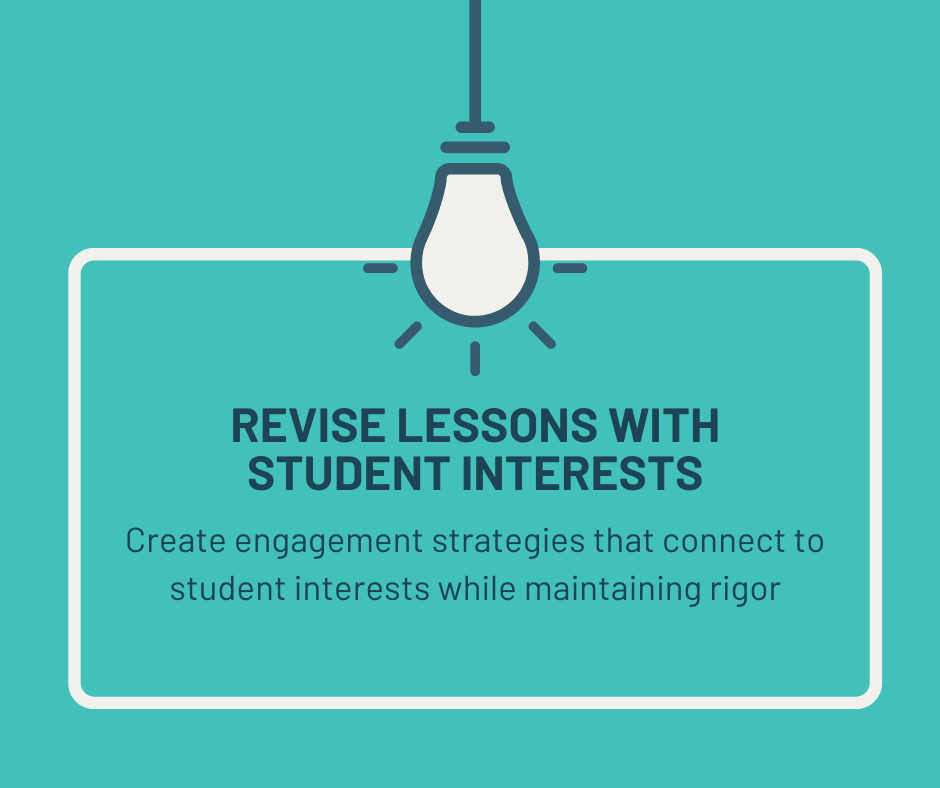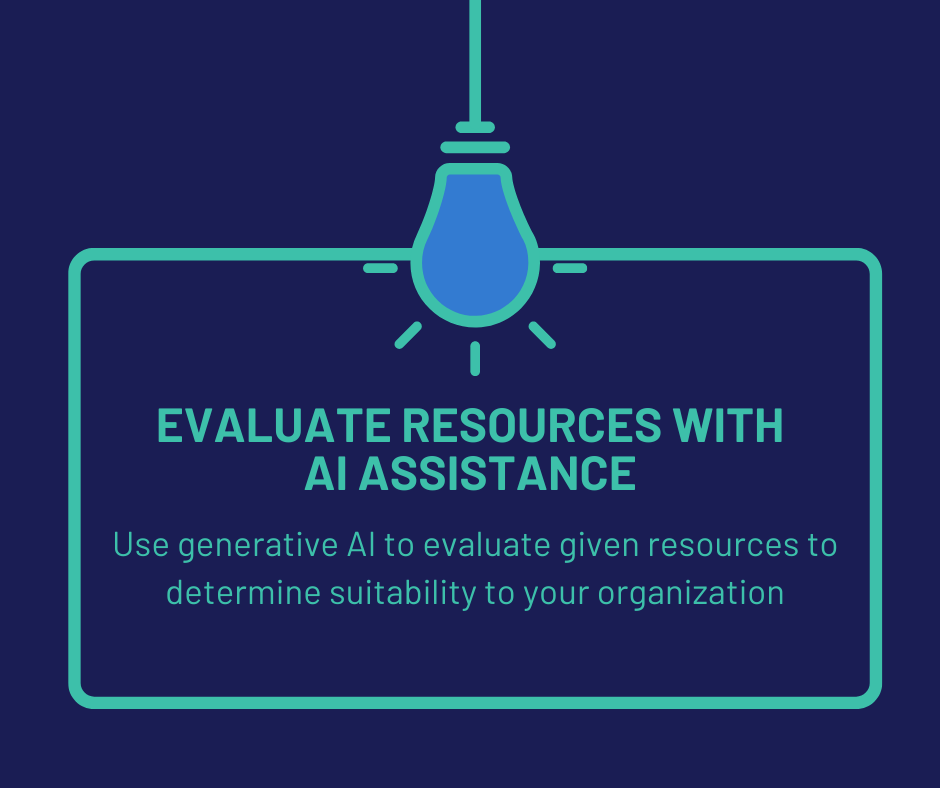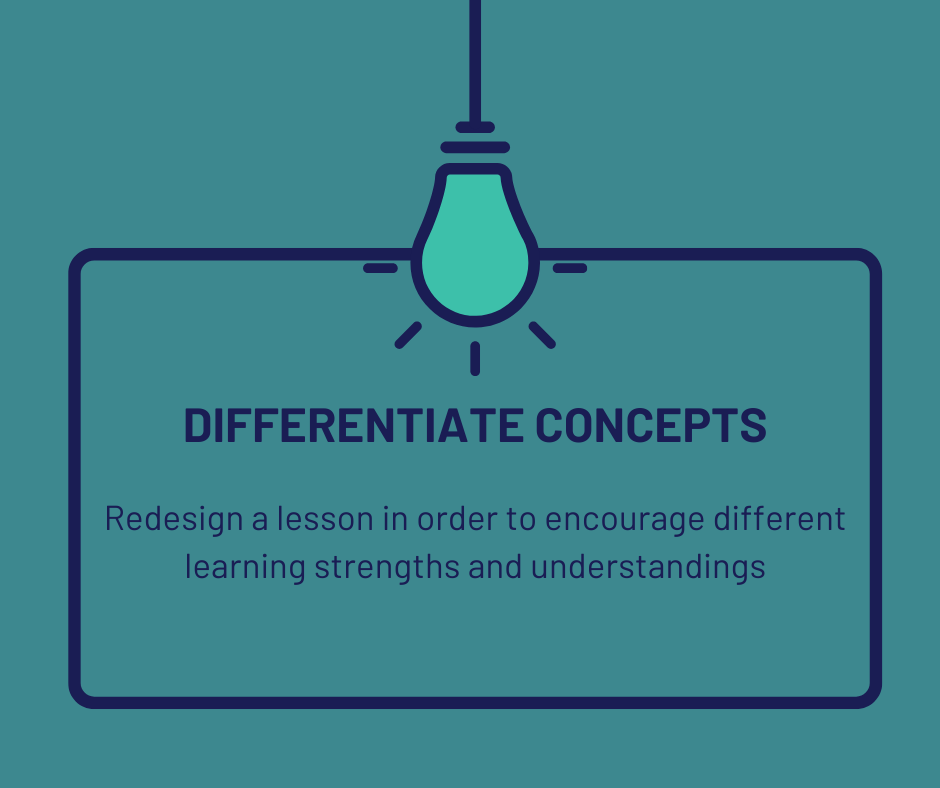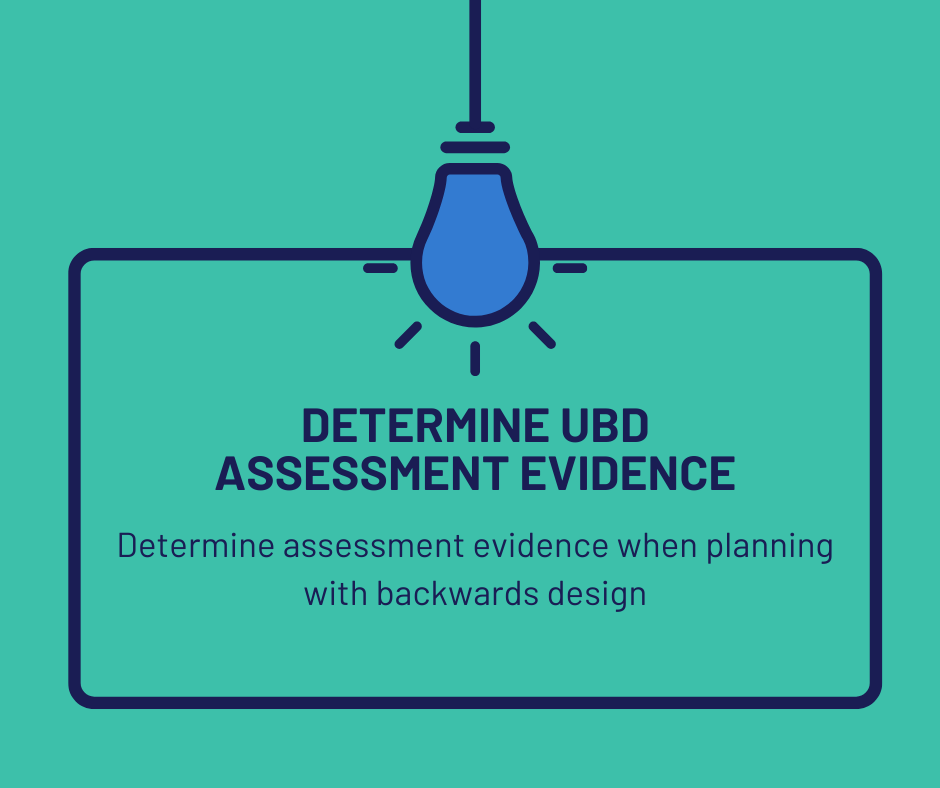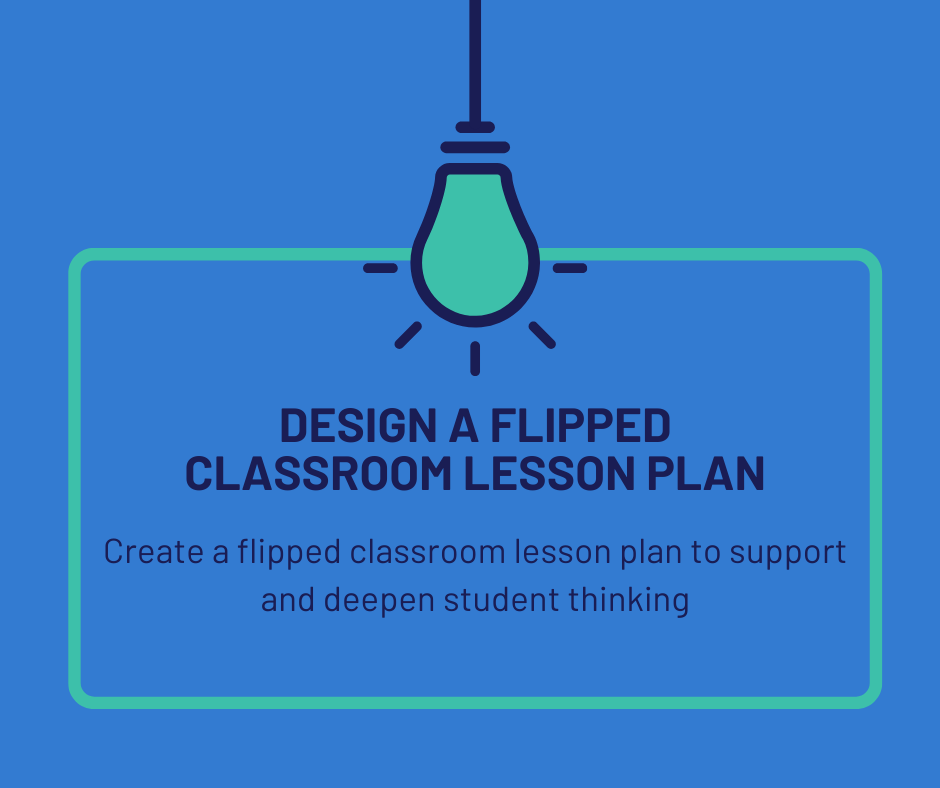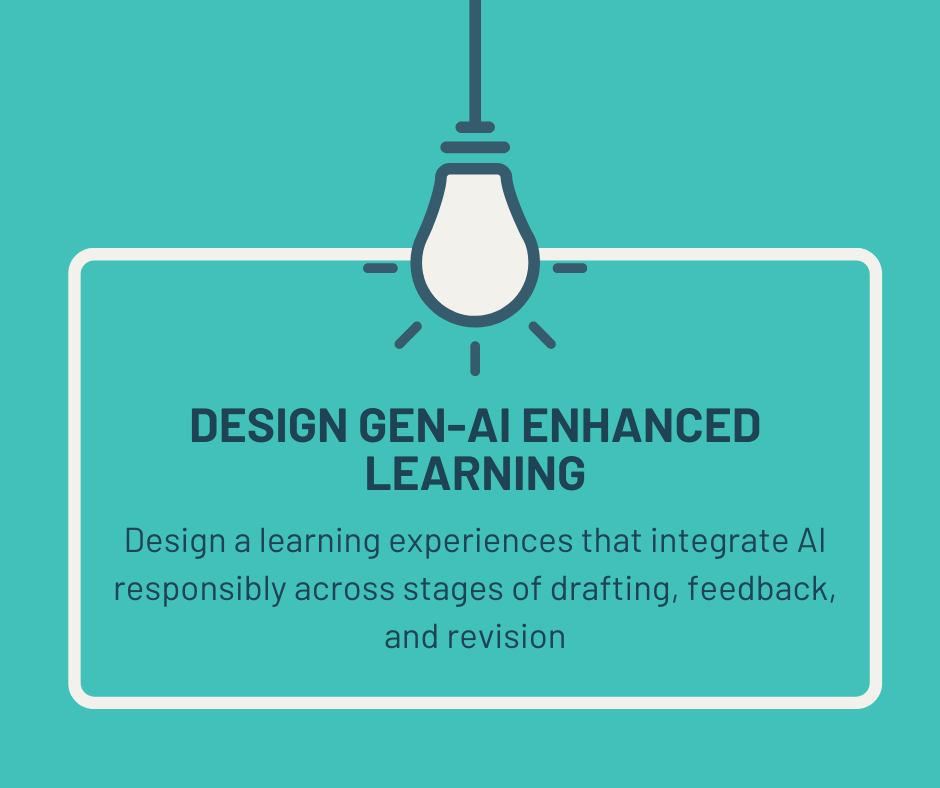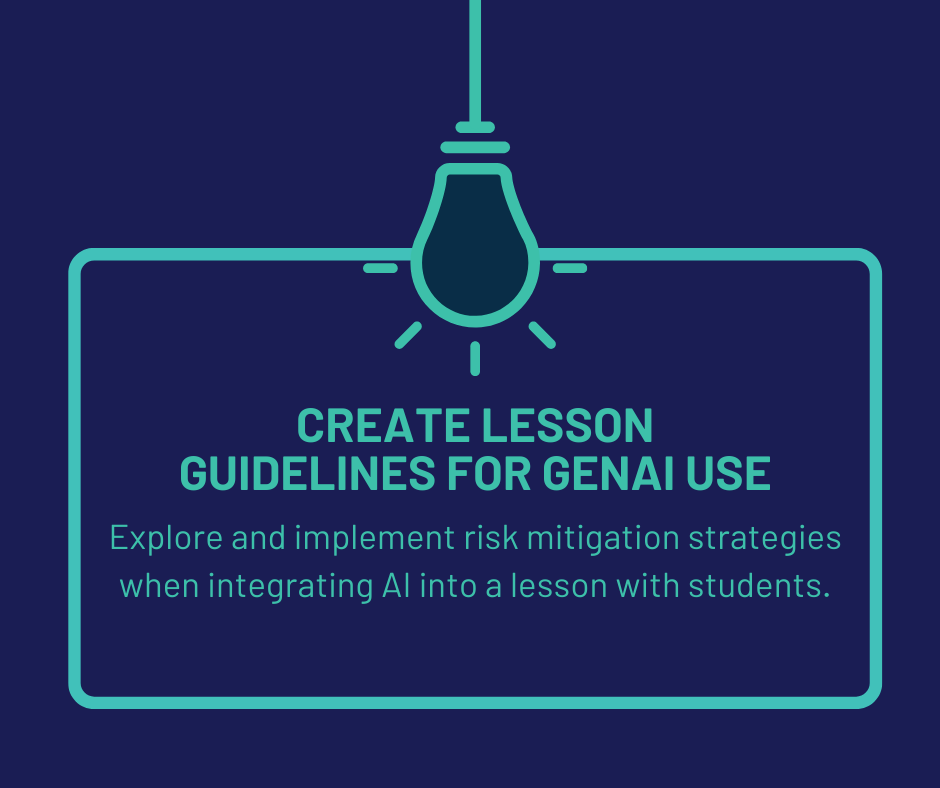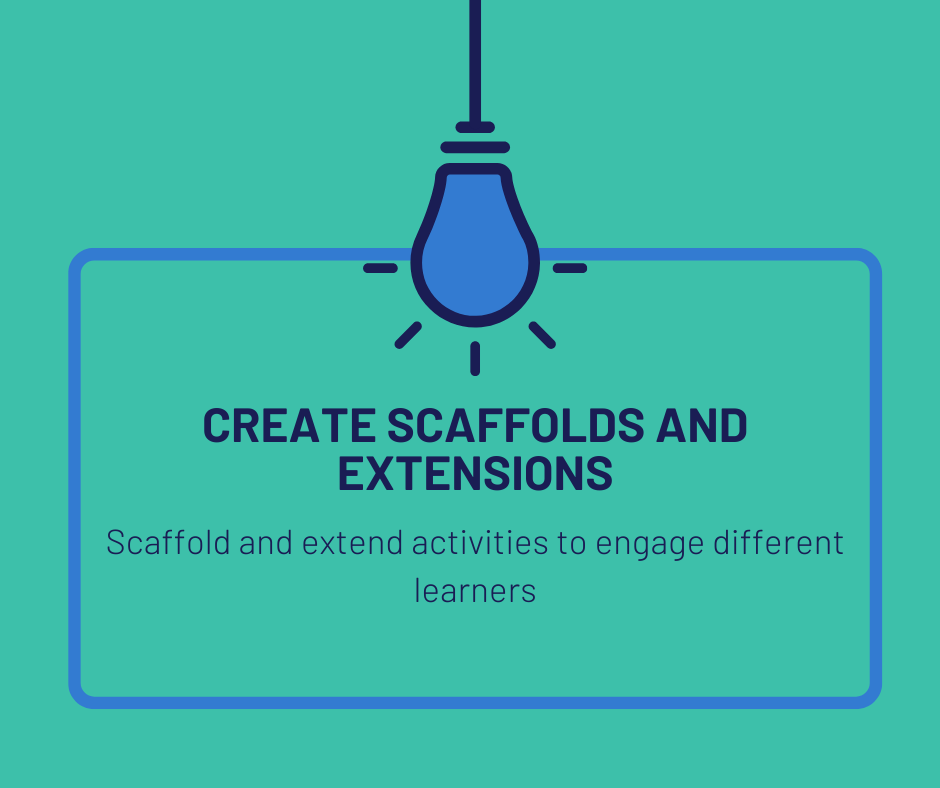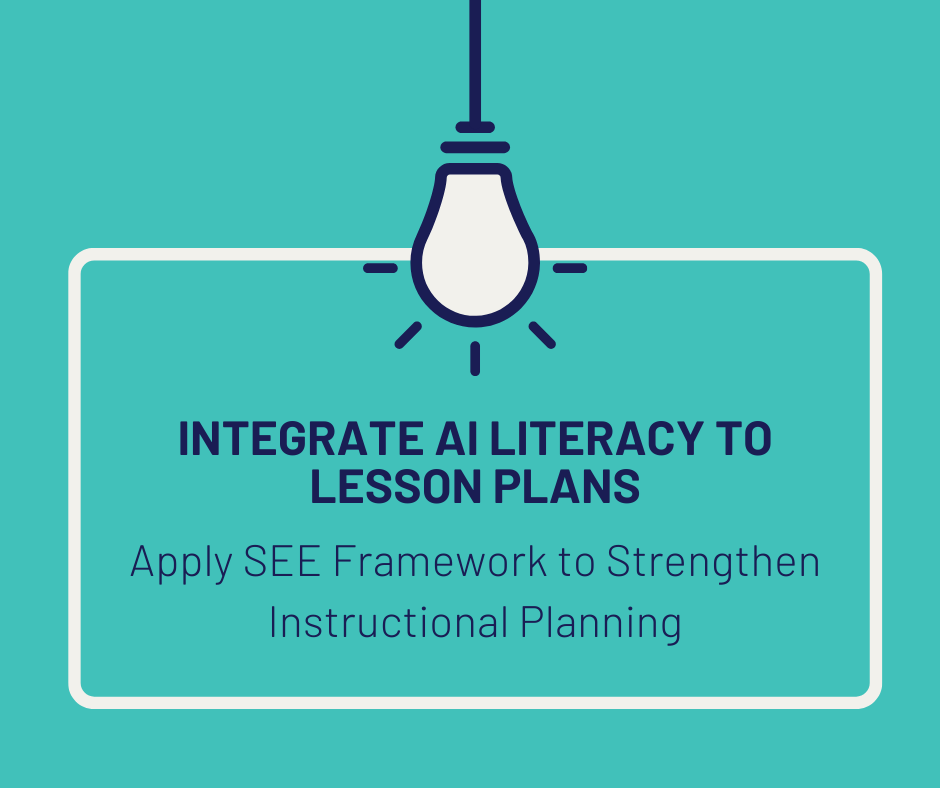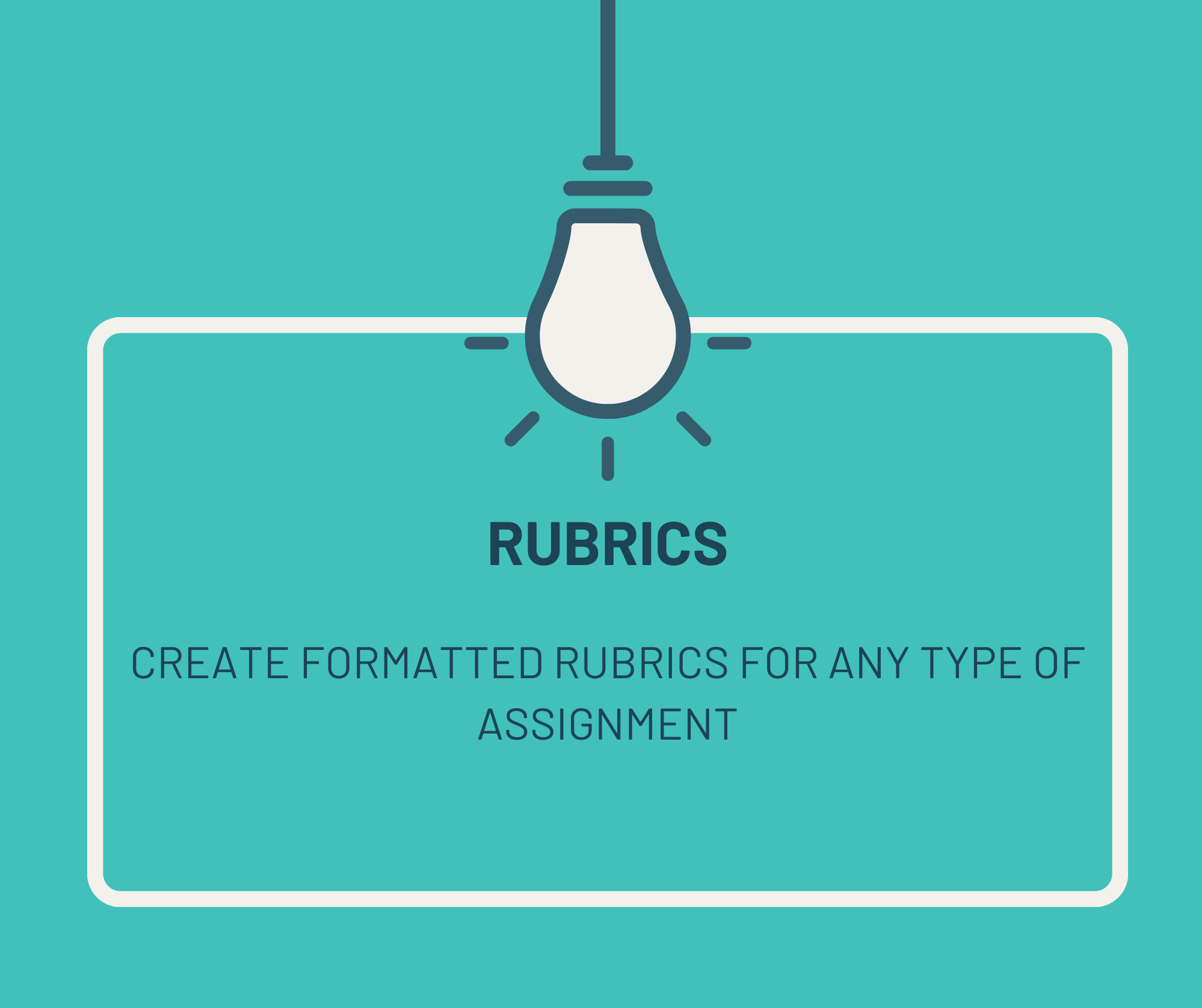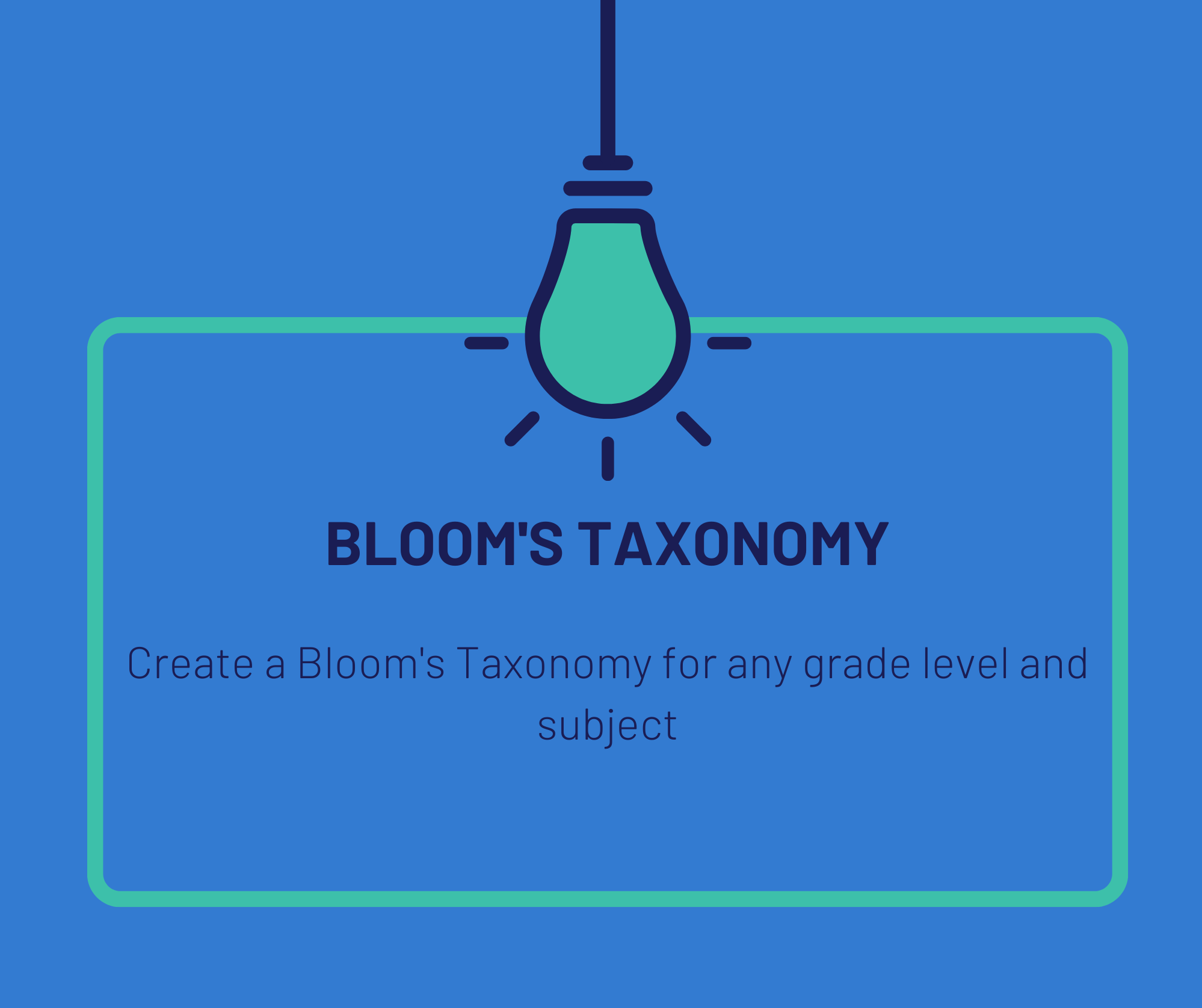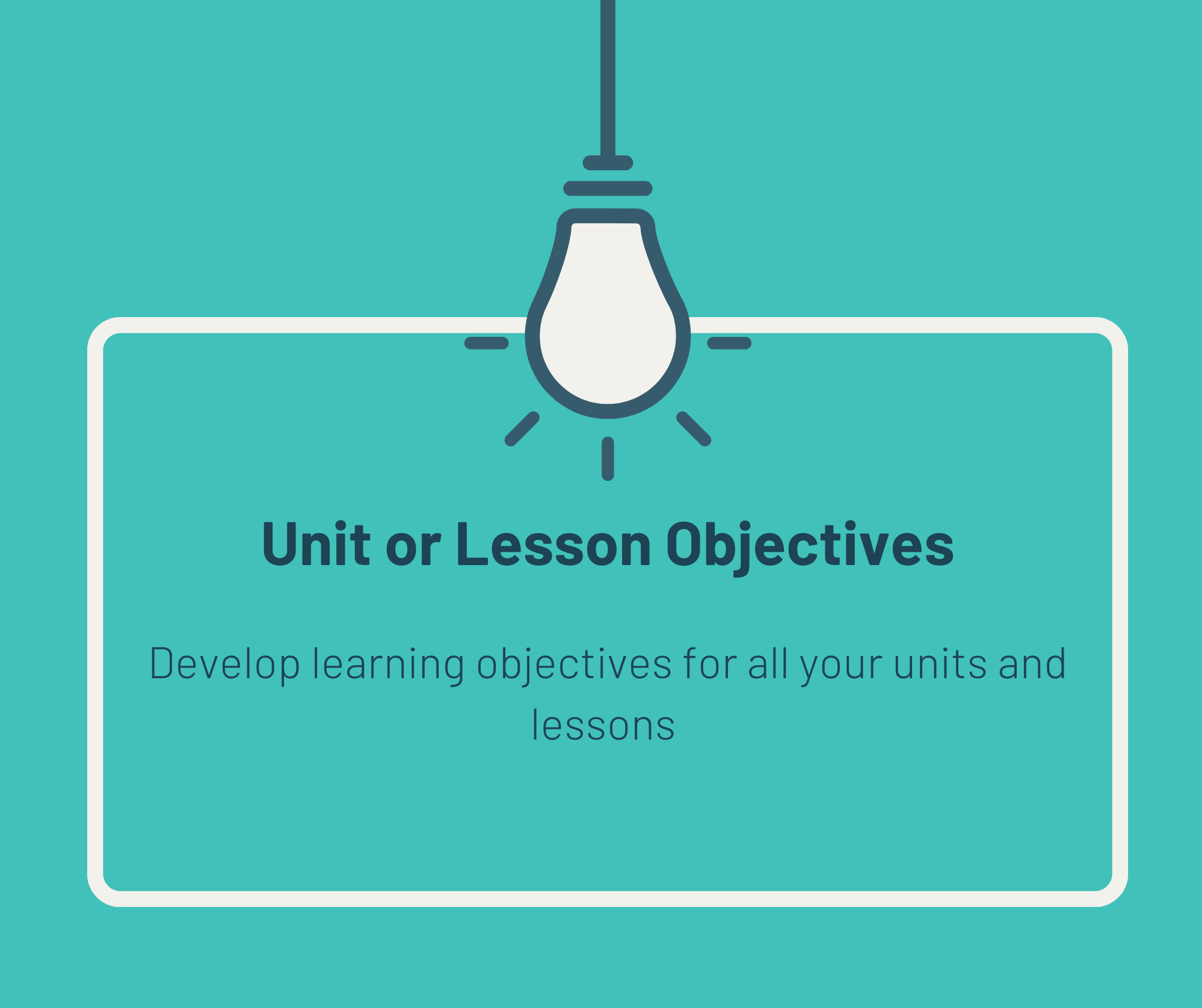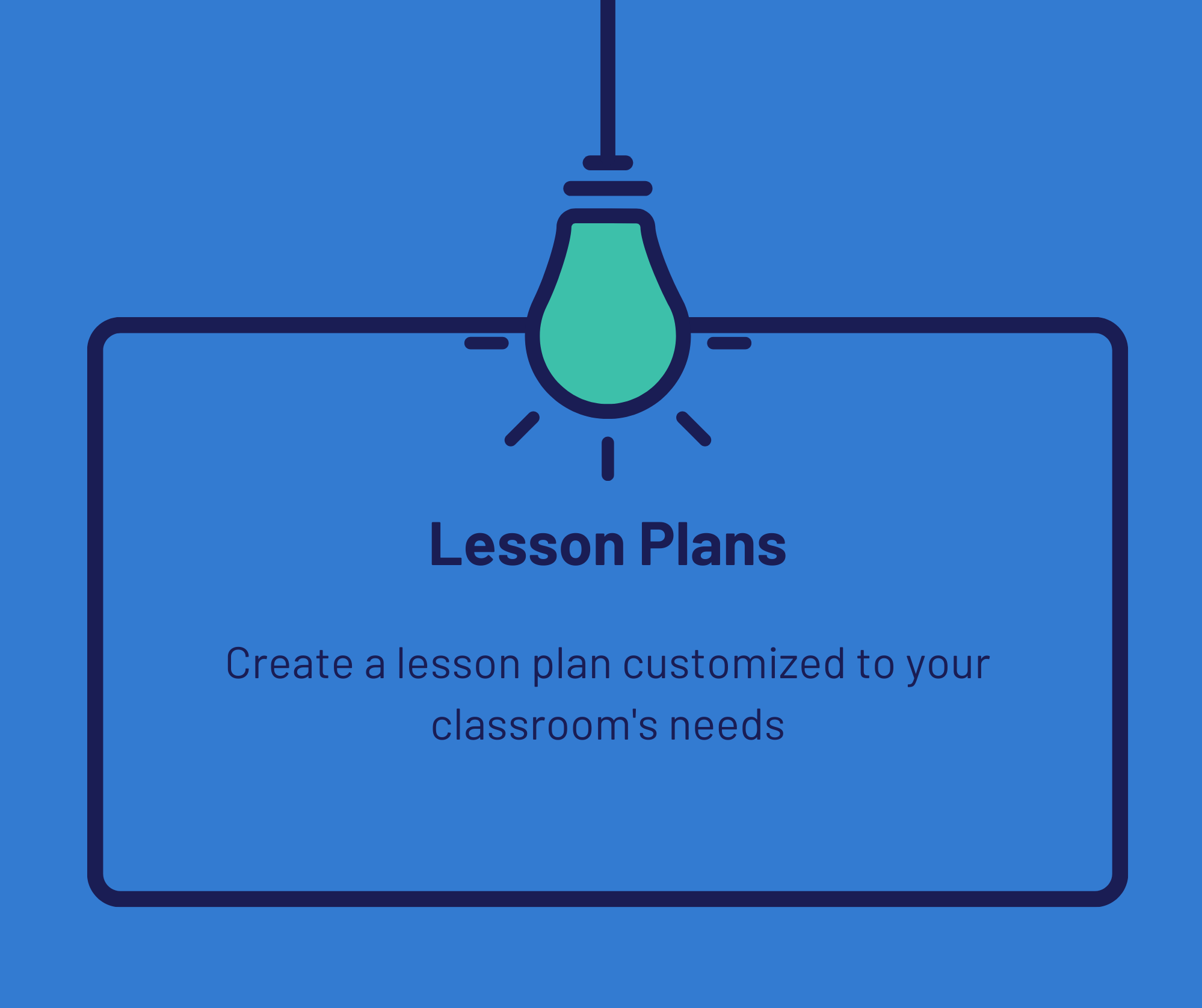Create Jeopardy Trivia Games in the Classroom Using an AI Chatbot
In ChatGPT or your favorite AI chatbot, cut and paste the following prompt to help you create a Jeopardy-style trivia game for your classroom. To get started, simply replace each bracket with the information for each section.
Classroom Jeopardy Prompt
You are an expert teacher skilled in creating exciting classroom experiences for your students that successfully impact their learning. Your task is to design a Jeopardy-style trivia game for my [GRADE LEVEL AND SUBJECT] class. Include [NUMBER] category topics, as they relate to [CLASS SUBJECT]: [INSERT SPECIFIC CATEGORIES]. For each category, your task is to write [NUMBER] questions that relate to that topic through the lens of [CLASS SUBJECT]. Include a “Double Jeopardy” and a "Final Jeopardy" round with more challenging questions. Make sure all questions are appropriate for [GRADE LEVEL] students.
Example Prompt
You are an expert teacher skilled in creating exciting classroom experiences for your students that successfully impact their learning. Your task is to design a Jeopardy-style trivia game for my 9th grade environmental science class. Include 6 category topics, as they relate to environmental science: Climate Change, Geography and Landforms, Conservation and Sustainability, Endangered Species, Current Events, and Politics and Government. For each category, your task is to write 5 questions that relate to that topic through the lens of environmental science. Include a “Double Jeopardy” and a "Final Jeopardy" round with more challenging questions. Make sure all questions are appropriate for 9th grade students.
Additional Prompting Strategies
Have your class play in teams, or one at a time with an audience. If you opt for teams, use the chatbot to think of team names, mascots, or themes related to the topic. Search the internet for the Jeopardy theme music so you can listen to that in the background while you play!
Use the chatbot throughout the game to keep track of the score, or ask it to help you design a leaderboard.
Have students contribute questions for the trivia game, or do a student-written "bonus round." Note: This would be particularly helpful if using a category like "Current Events," as certain chatbots like ChatGPT 3.5 have not been trained past 2021.
Ask the chatbot for ways to expand this activity. For example, you could include video clips, audience participation, or do a classroom debate on one of the questions.