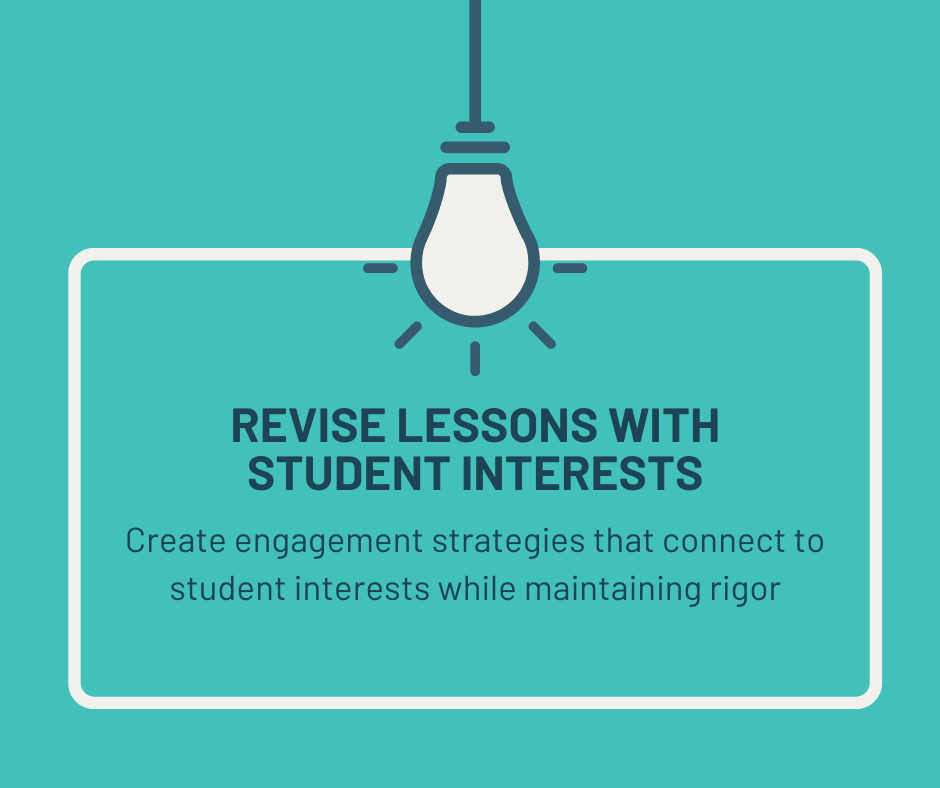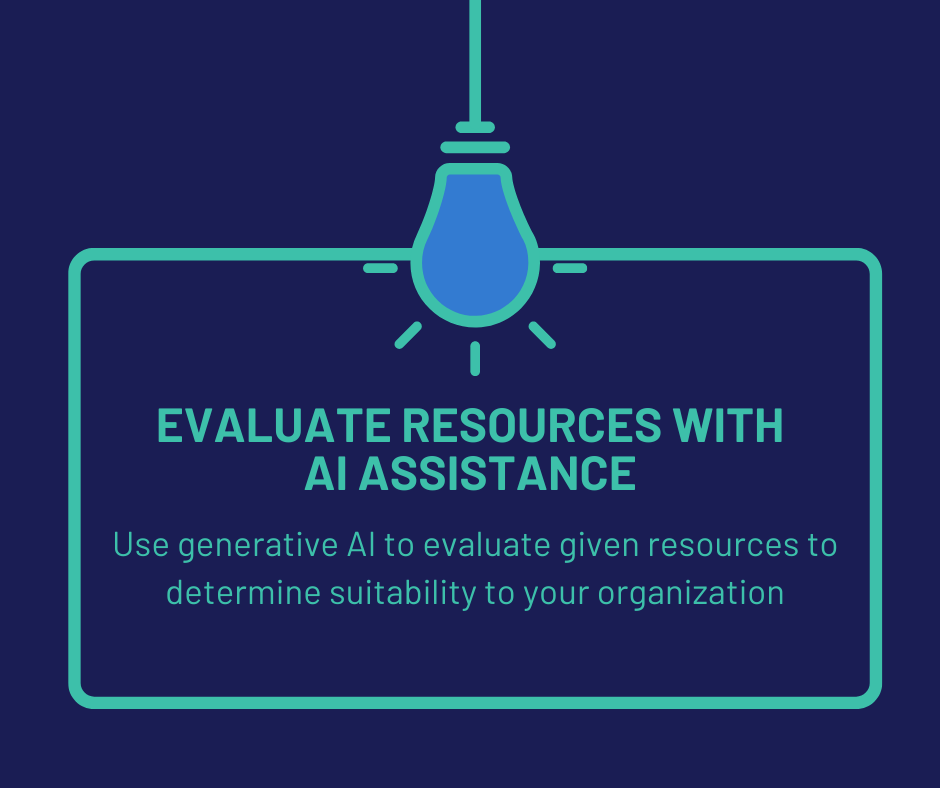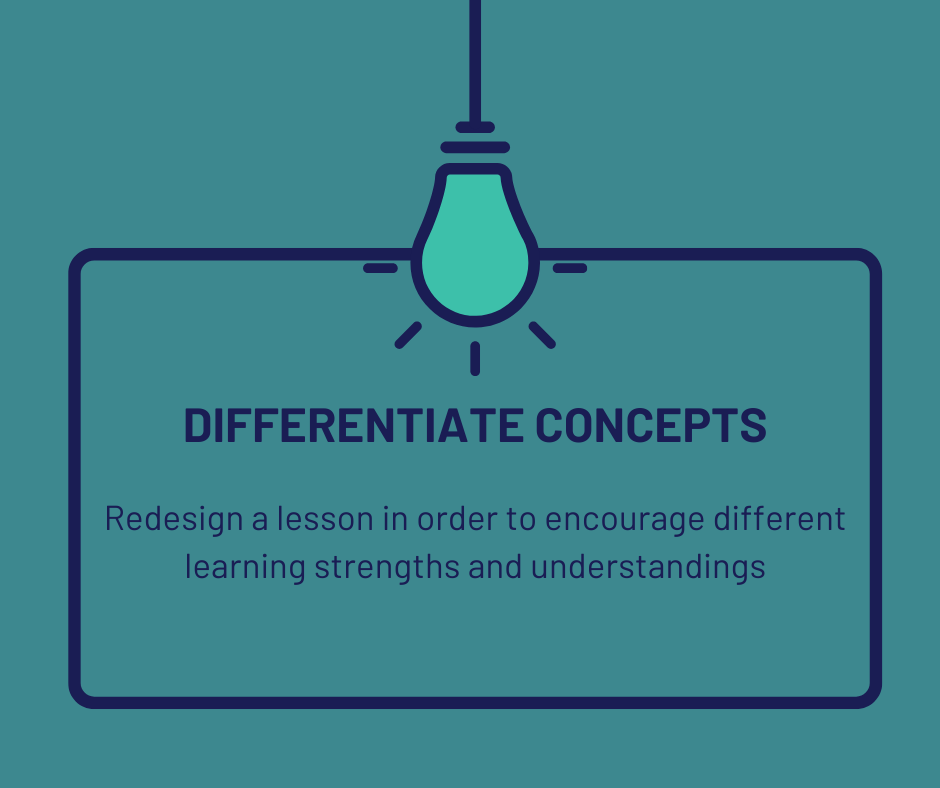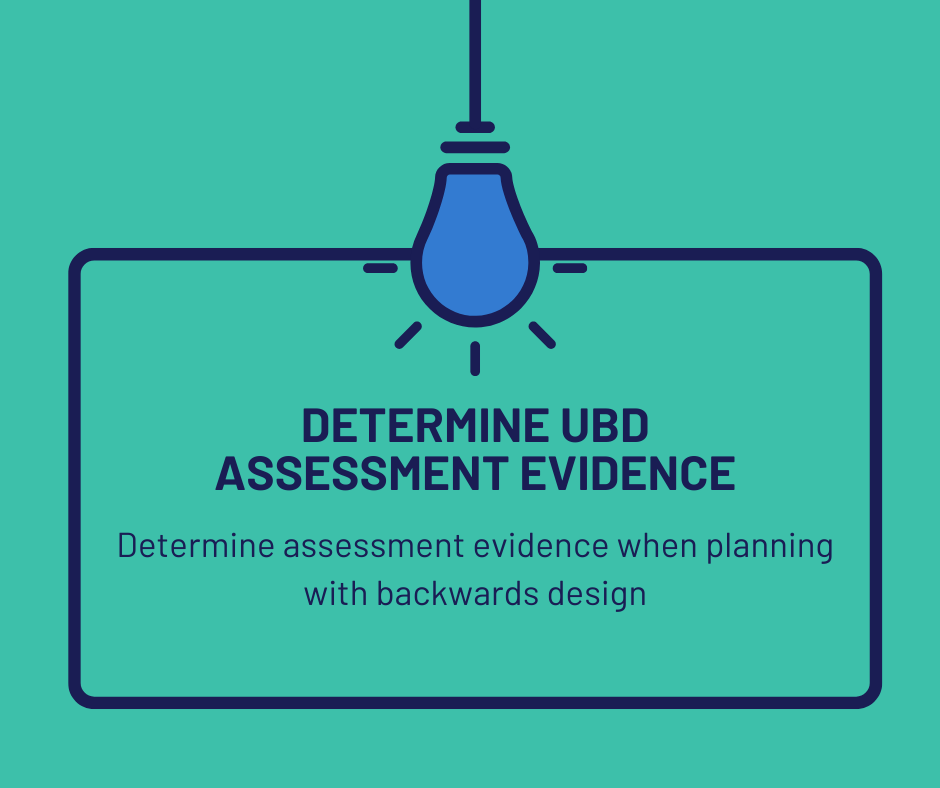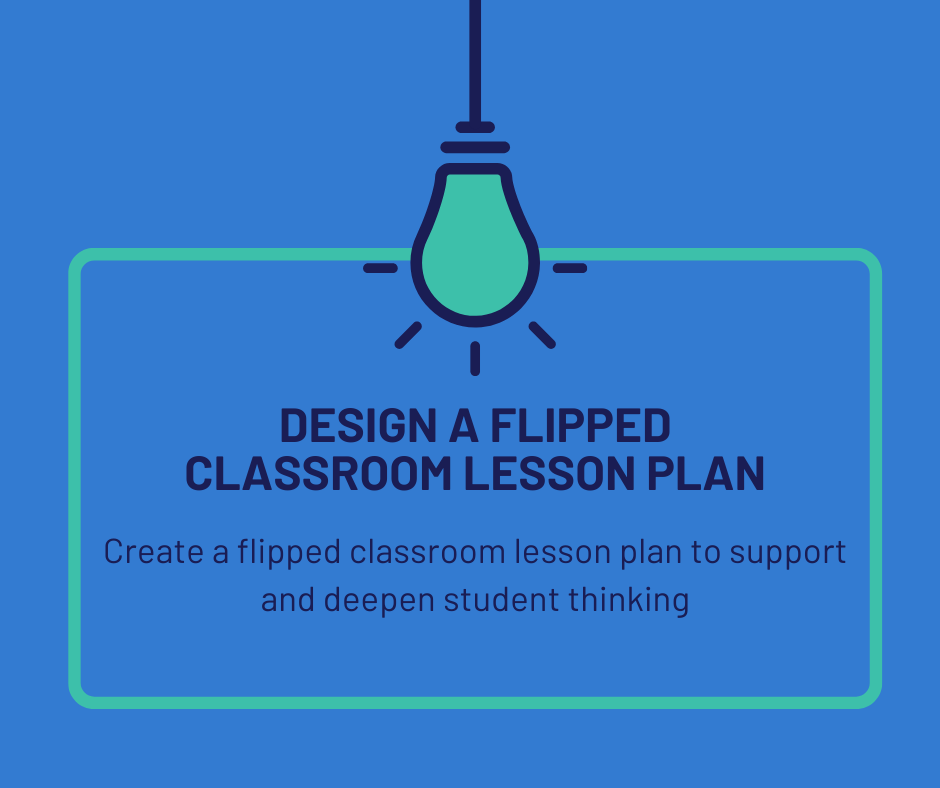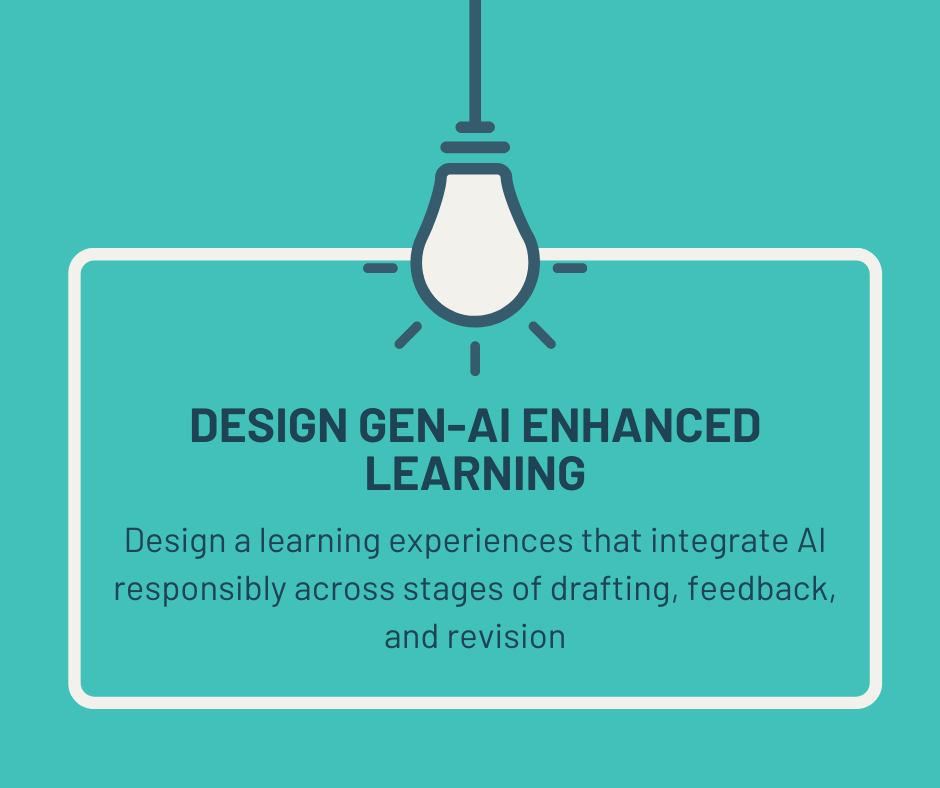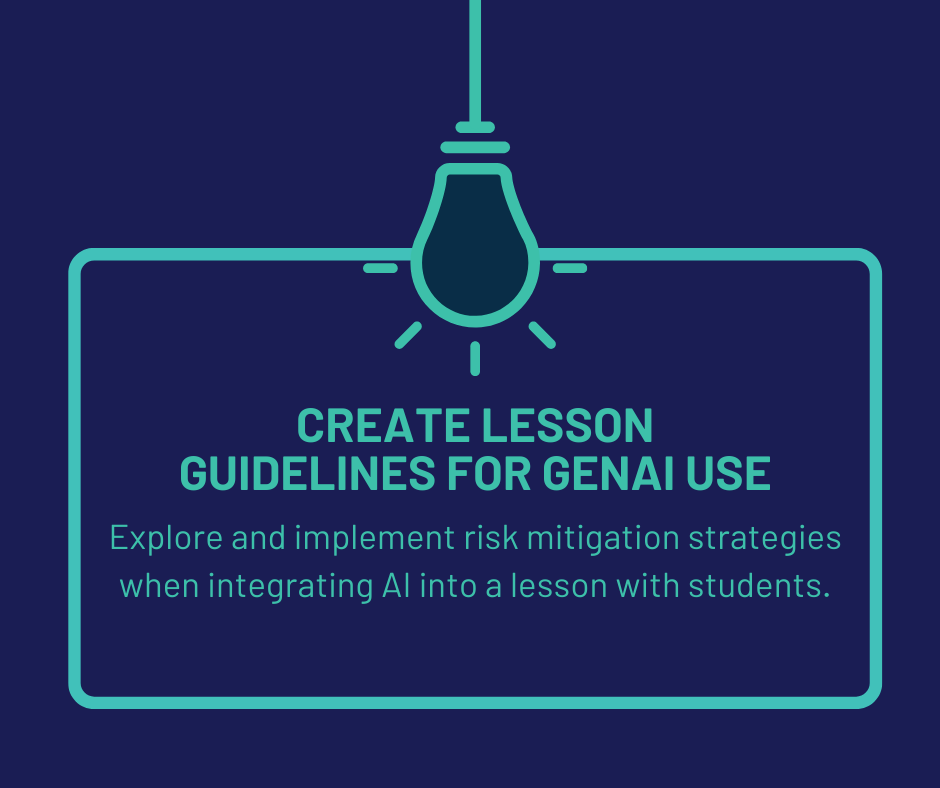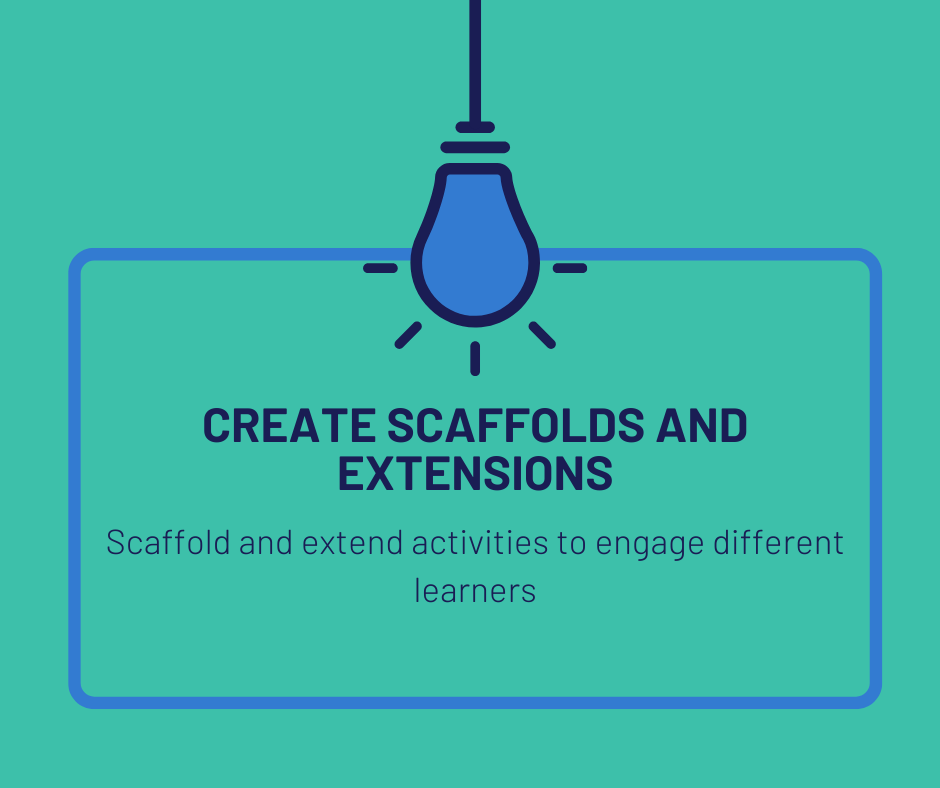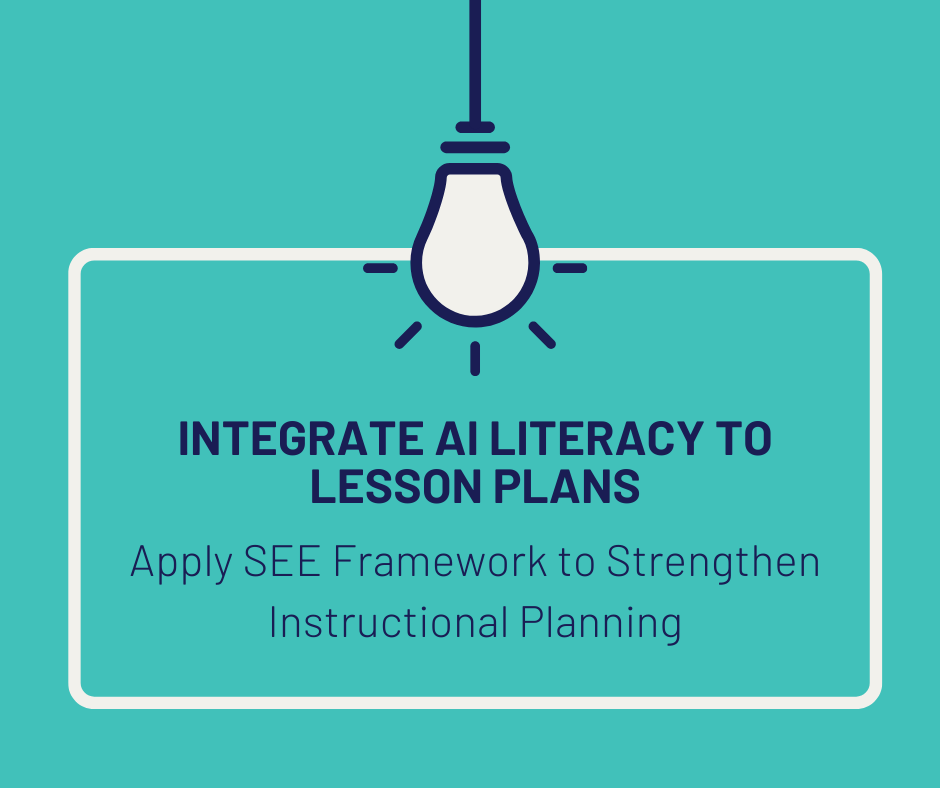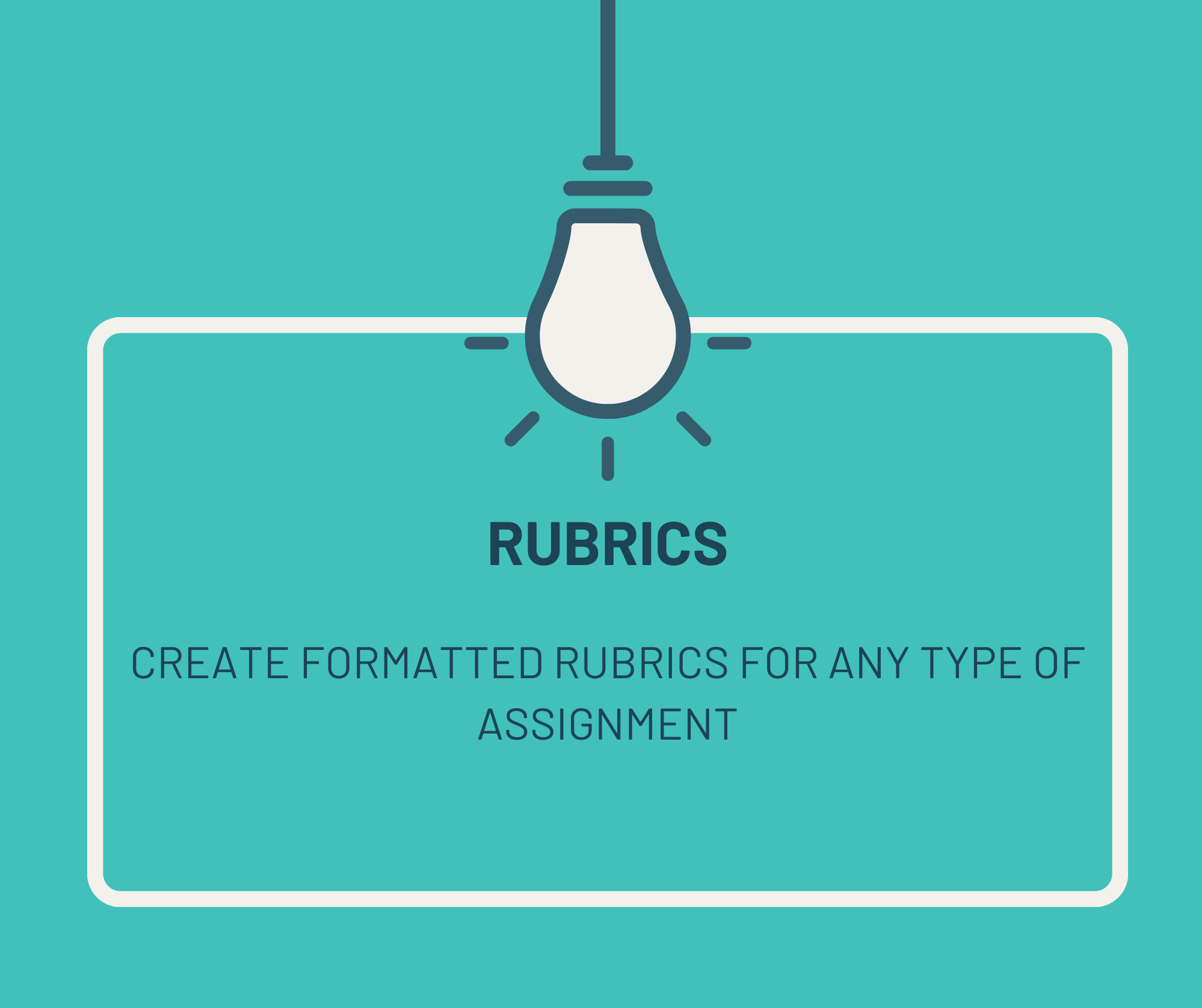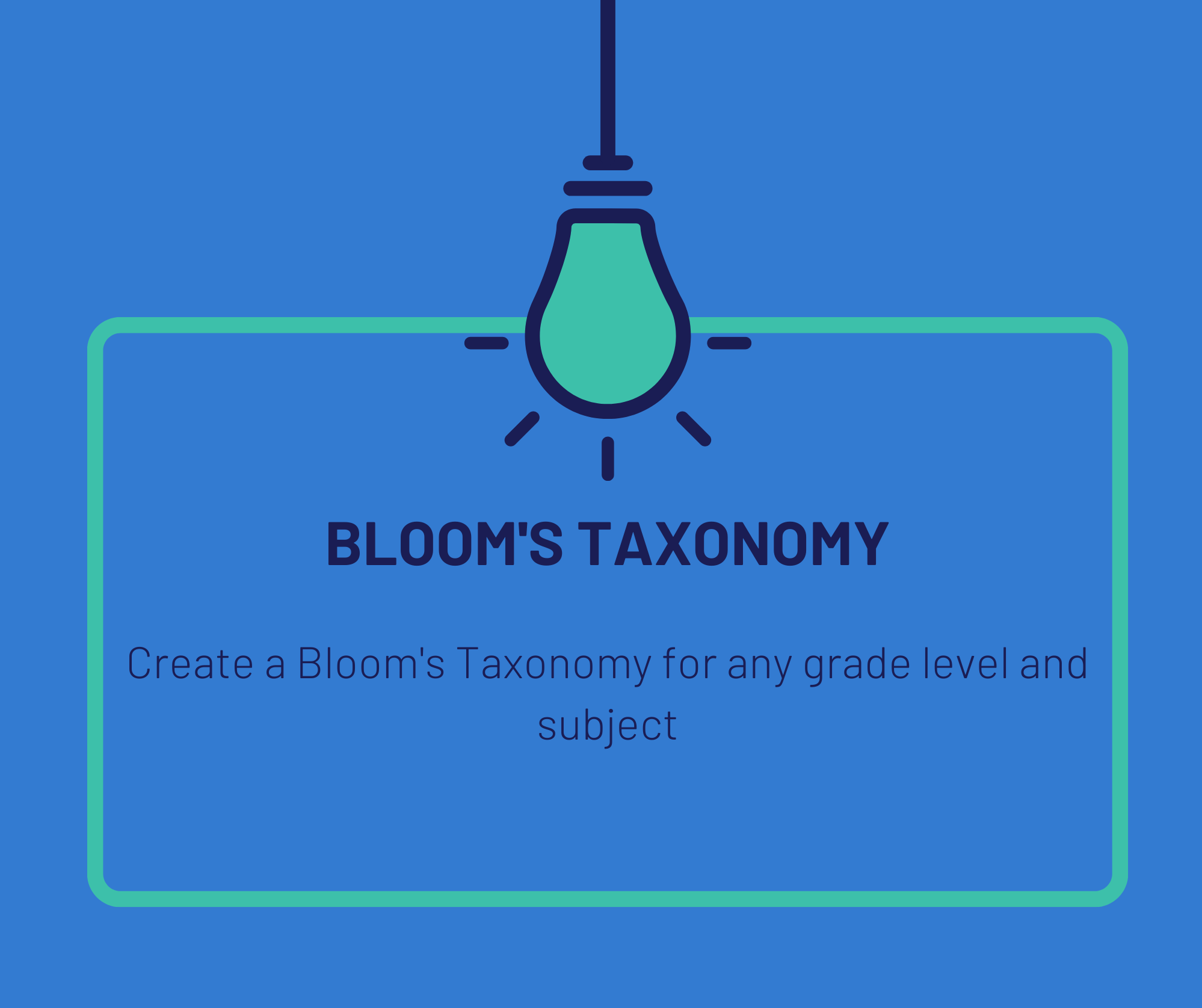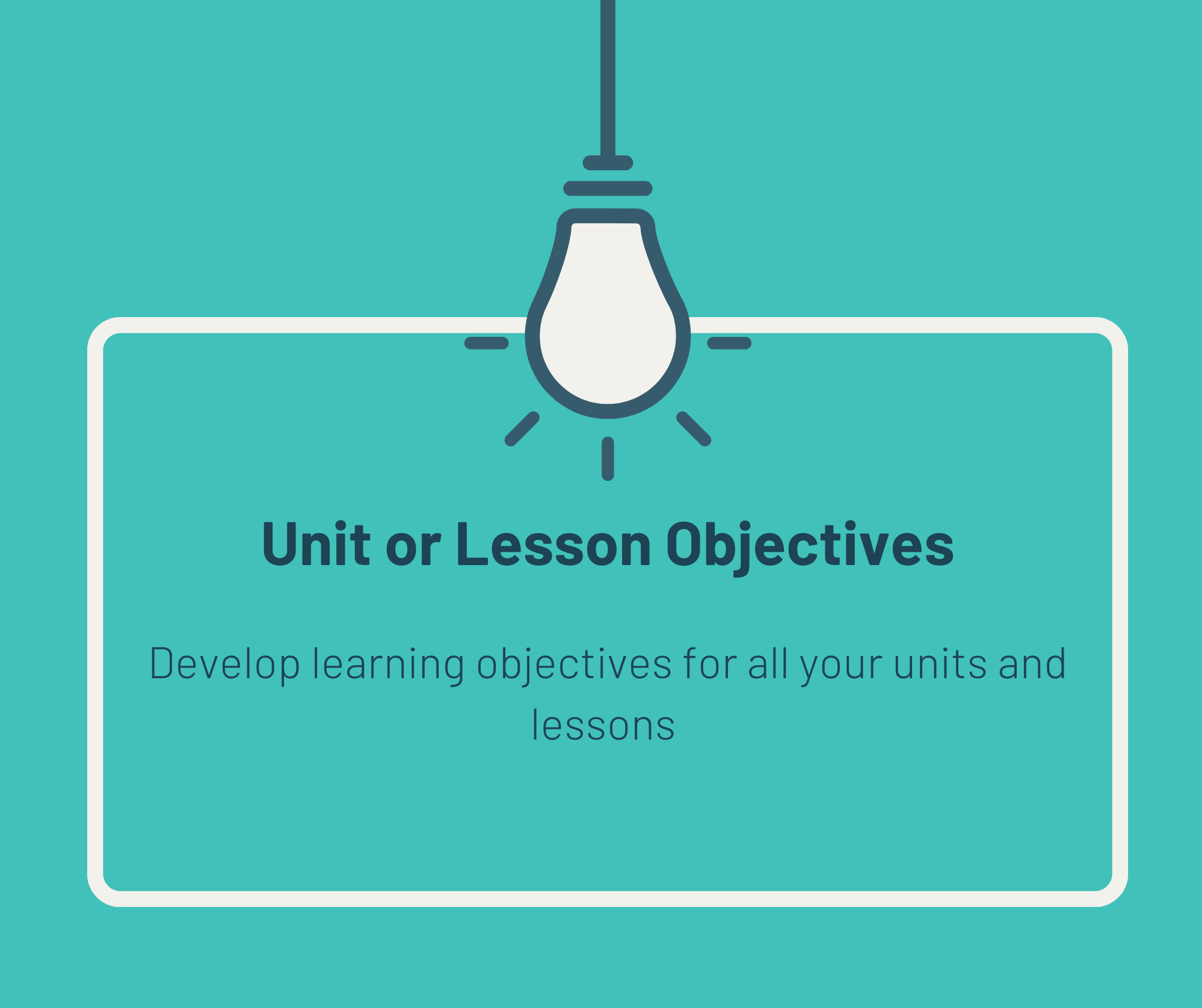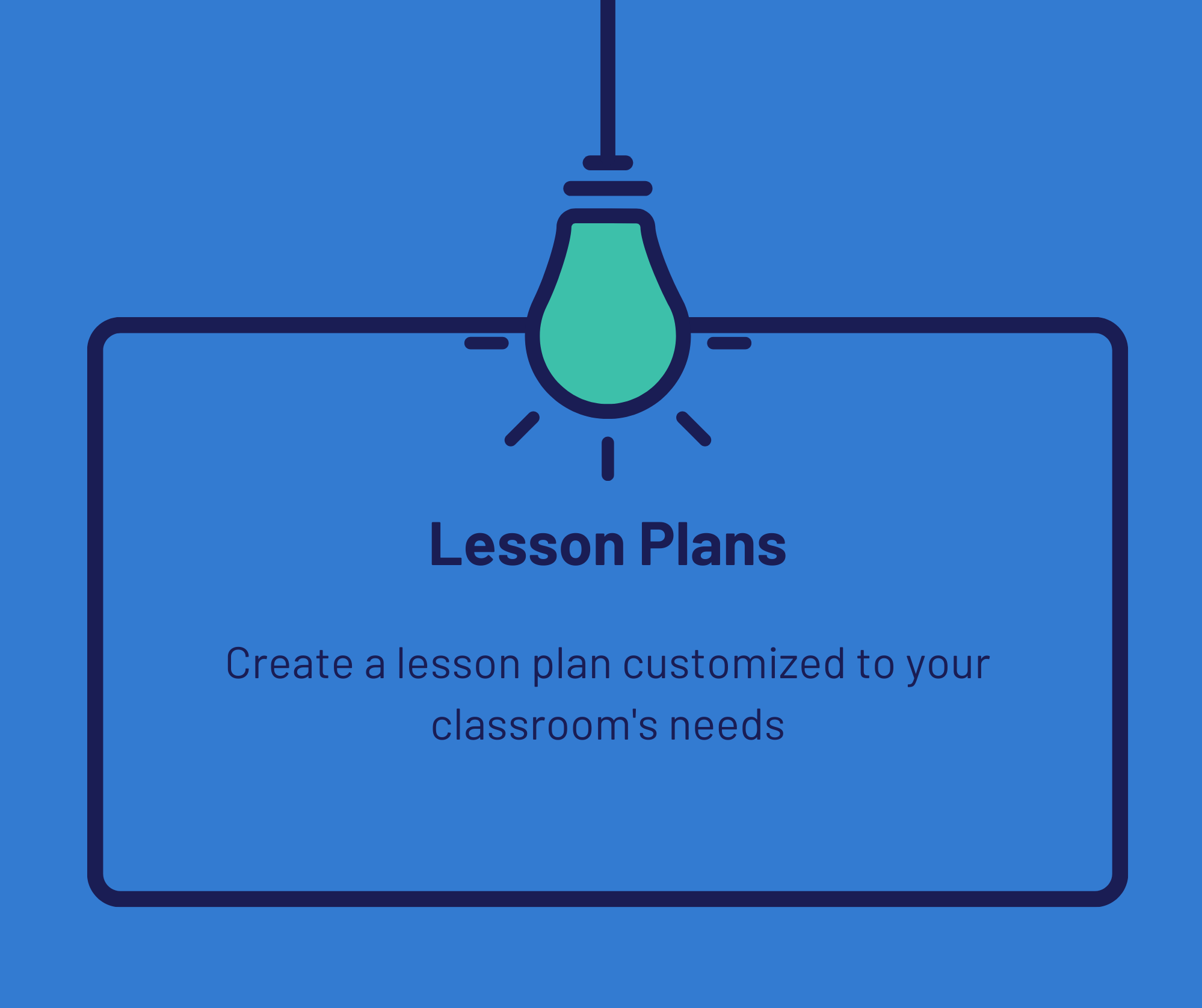Create an Online Tutoring Plan for your Students with an AI Chatbot
In ChatGPT or your favorite AI Chatbot, cut and paste the following prompt to create an online tutoring plan for your students. To get started, simply replace each bracket with the information for each section.
Online Tutoring Plan Prompt
You are an expert teacher with expertise in online learning. You excel in creating and teaching engaging, well-developed lessons specifically designed for remote learning. Your task is to generate a [NUMBER] minute lesson plan for [NUMBER] [GRADE LEVEL AND SUBJECT] students on [TOPIC] that can be taught remotely and interactively, on [DELIVERY PLATFORM / FORMAT]. The lesson should meet [STANDARDS / LEARNING OBJECTIVES] and should include at least one way for students to demonstrate their learning in the lesson plan.
Example Prompt
You are an expert teacher with expertise in online learning. You excel in creating and teaching engaging, well-developed lessons specifically designed for remote learning. Your task is to generate a 45-minute lesson plan for twenty 6th grade social studies students on early civilization in Mesopotamia that can be taught remotely and interactively, on Zoom. The lesson should meet CCSS standards for 6th grade and should include at least one way for students to demonstrate their learning in the lesson plan.
Additional Prompting Strategies
Have the chatbot give you Zoom ideas for interactive activities to do in between lessons. For example, “What are some ideas for engaging and enriching games and activities to do with 6th grade students on Zoom in between teaching lessons?”
Ask the chatbot to include specific components you would like in the lesson plan:
A video clip or sound clip for visual or auditory learners
Learning modifications / strategies for differentiating instruction
A hook for the lesson plan
Vocabulary words
Reading comprehension sections
Specific types of learning assessments
Digital handout
Design a chart using the chatbot that compares the topic of the lesson that you studied, with another lesson you recently studied.
Ask the chatbot for advice for extension activities, follow-up lessons, or ideas to make the lesson more interactive.