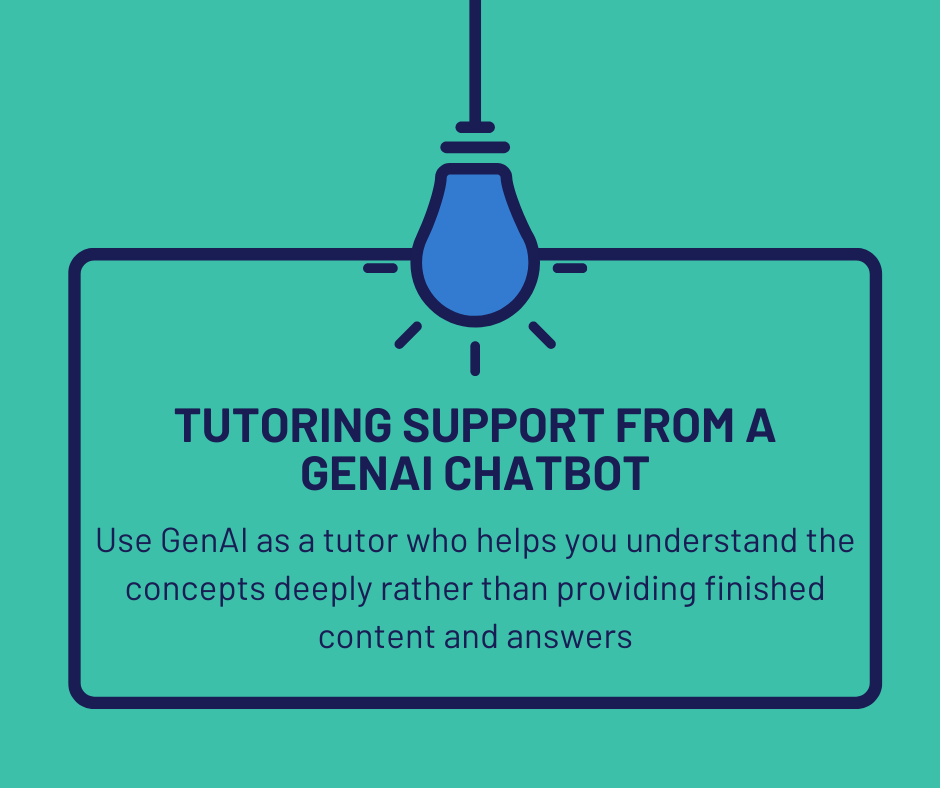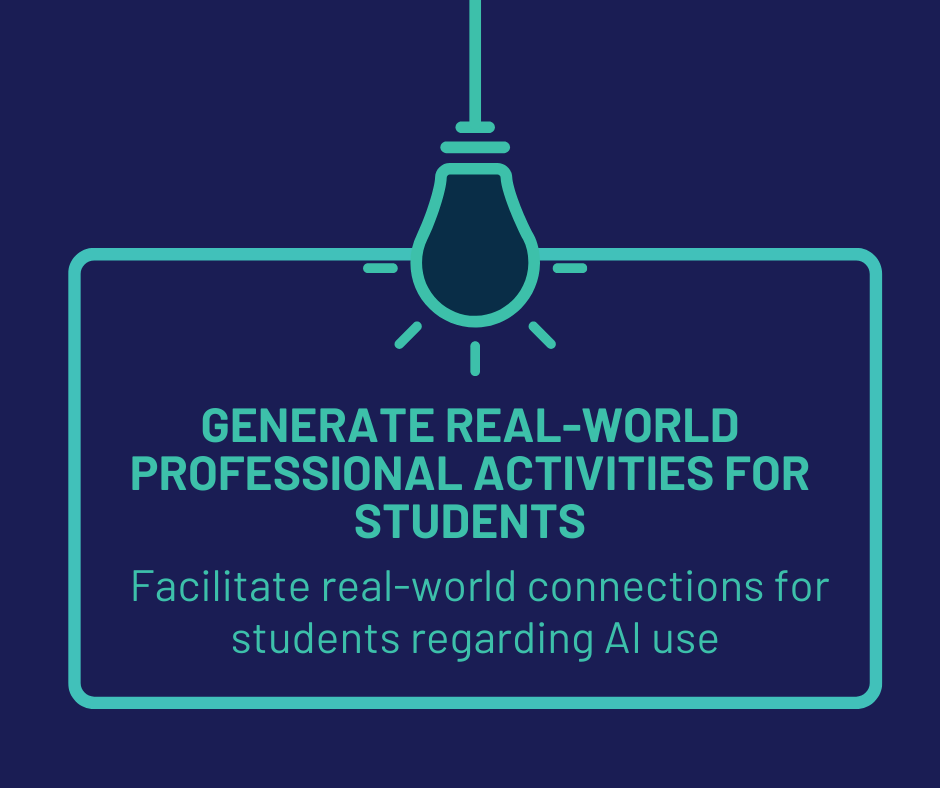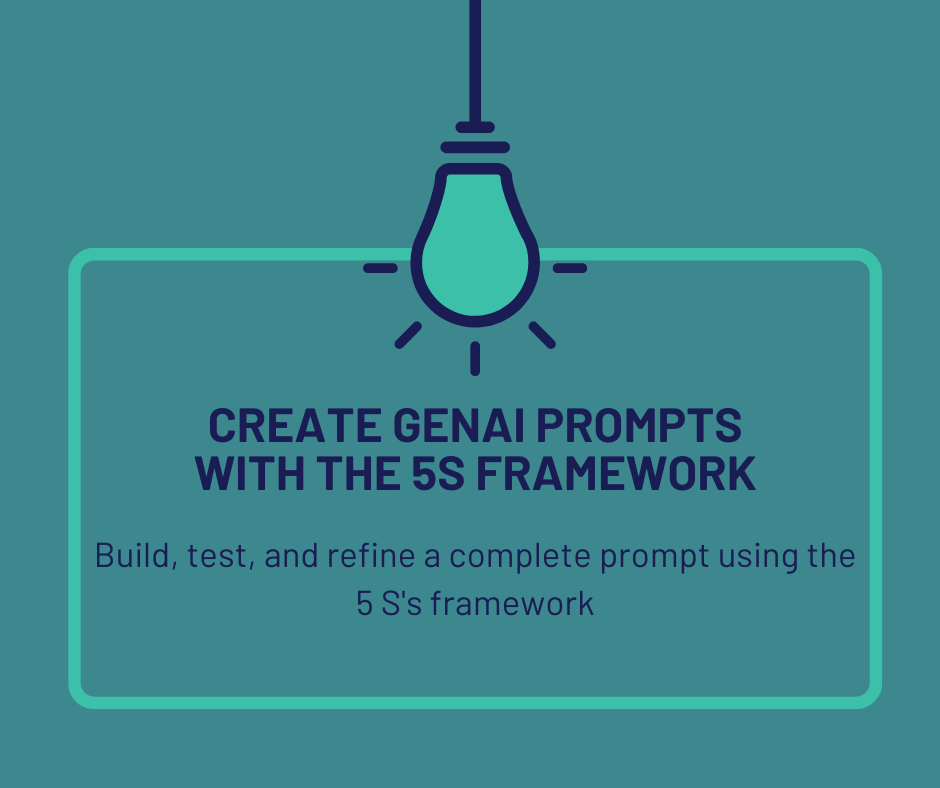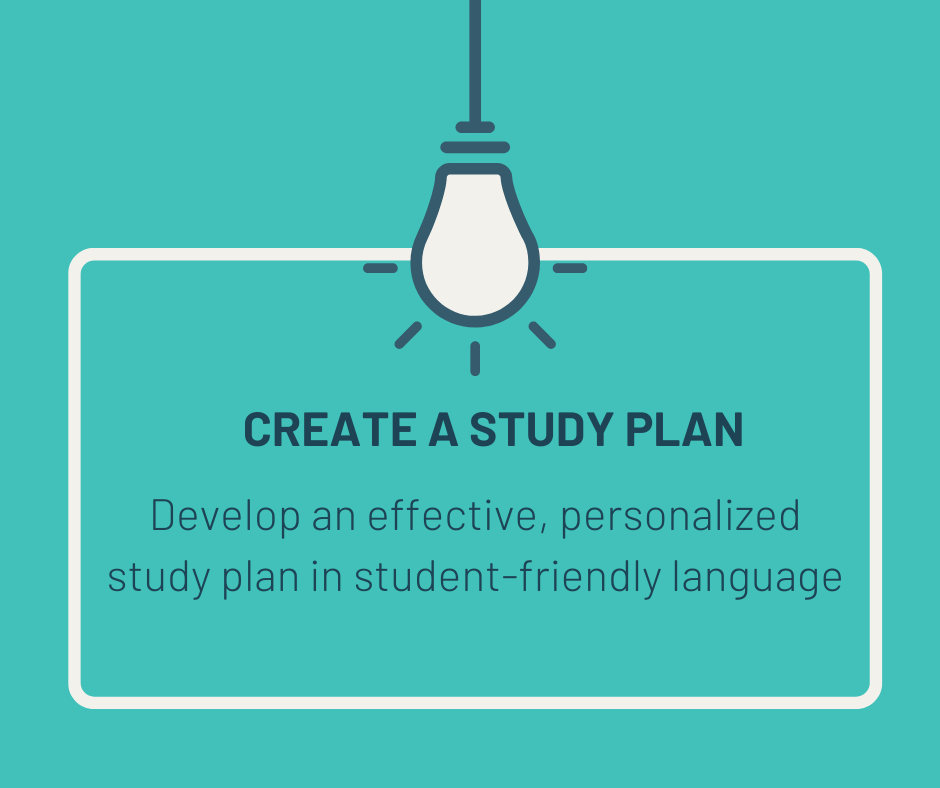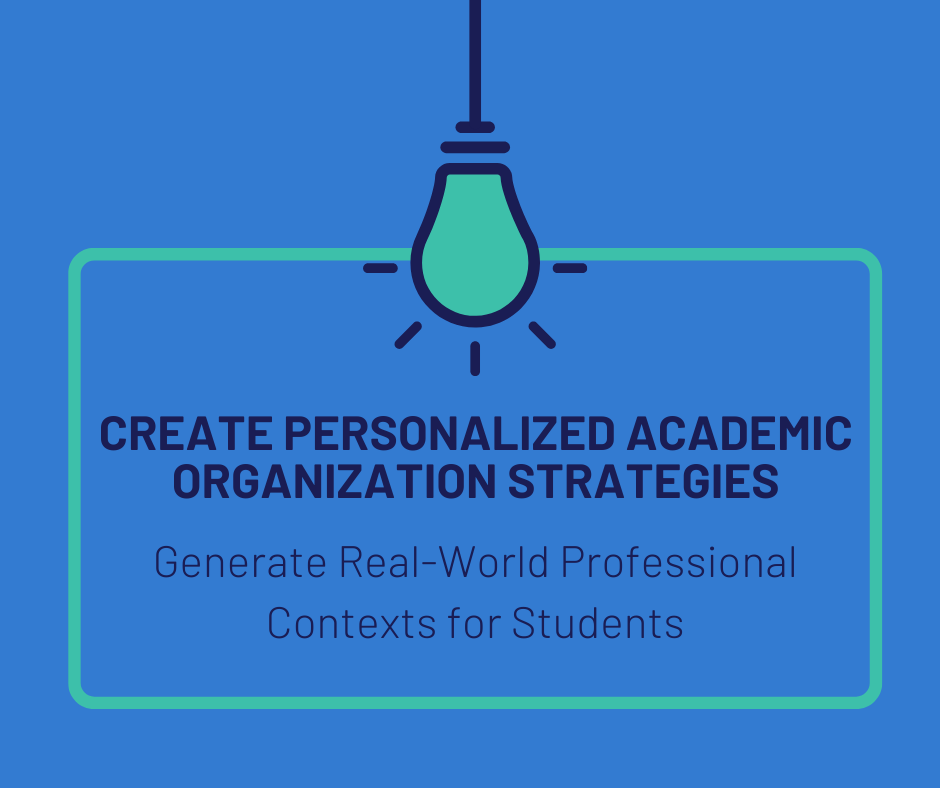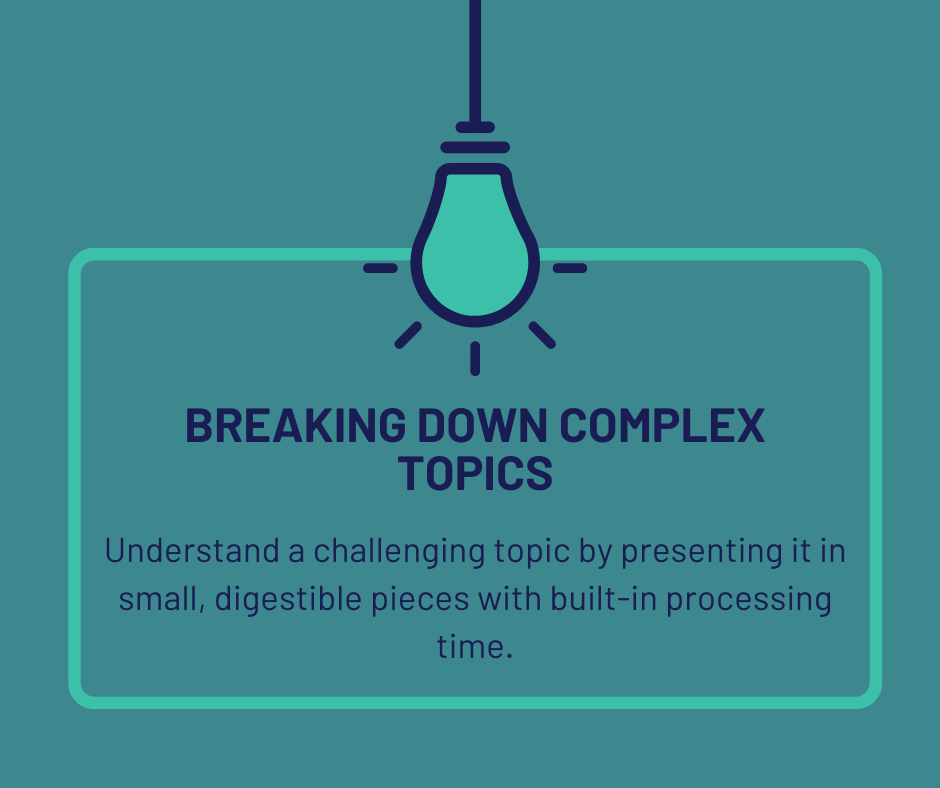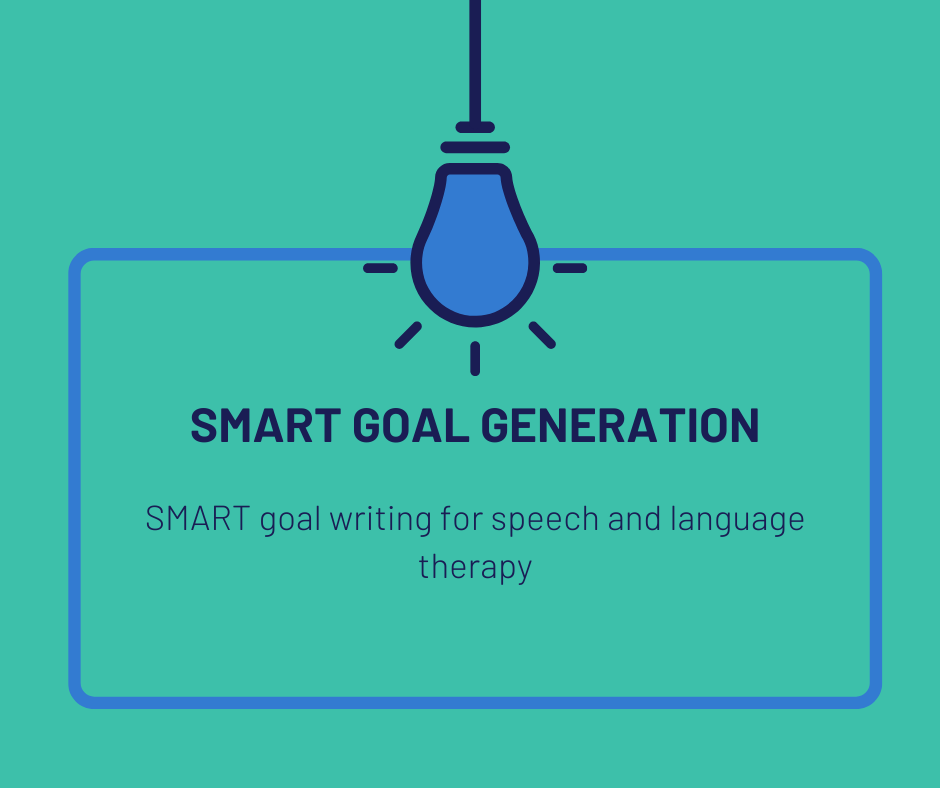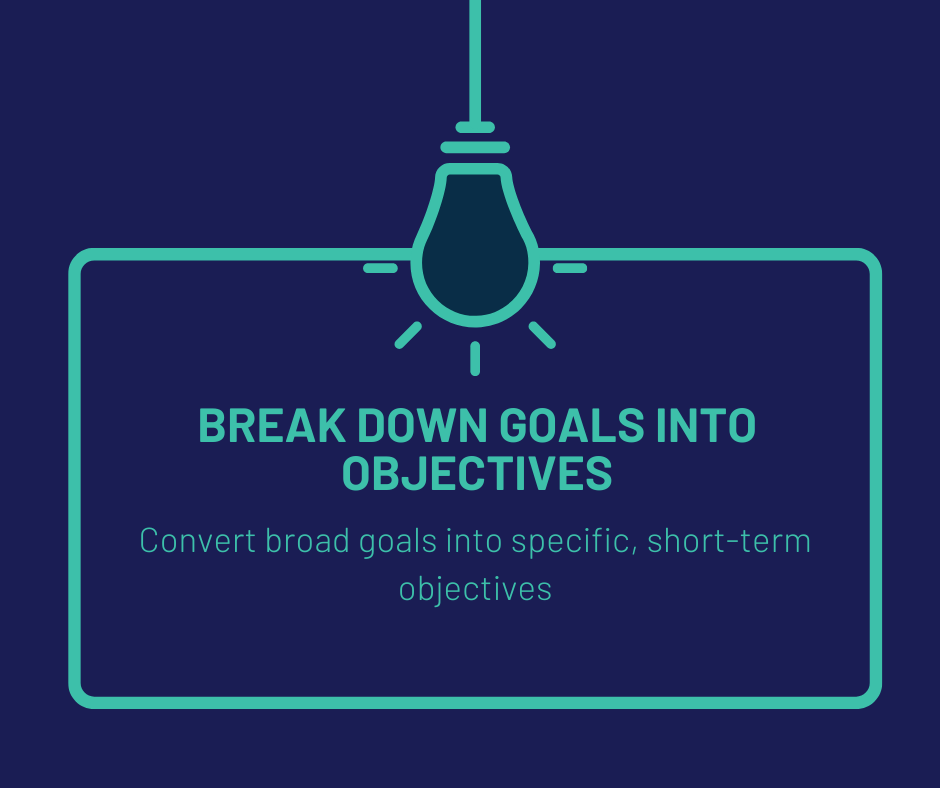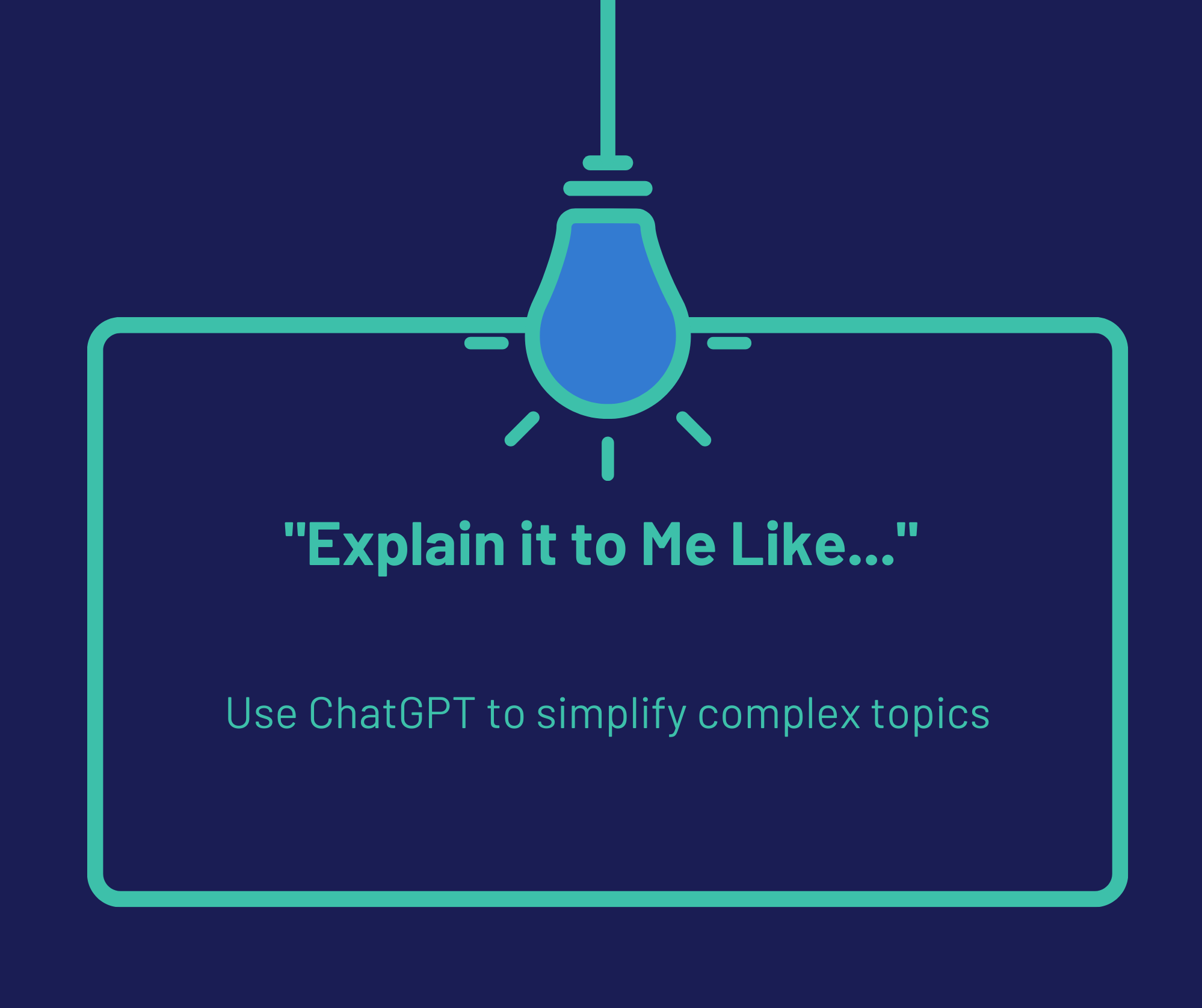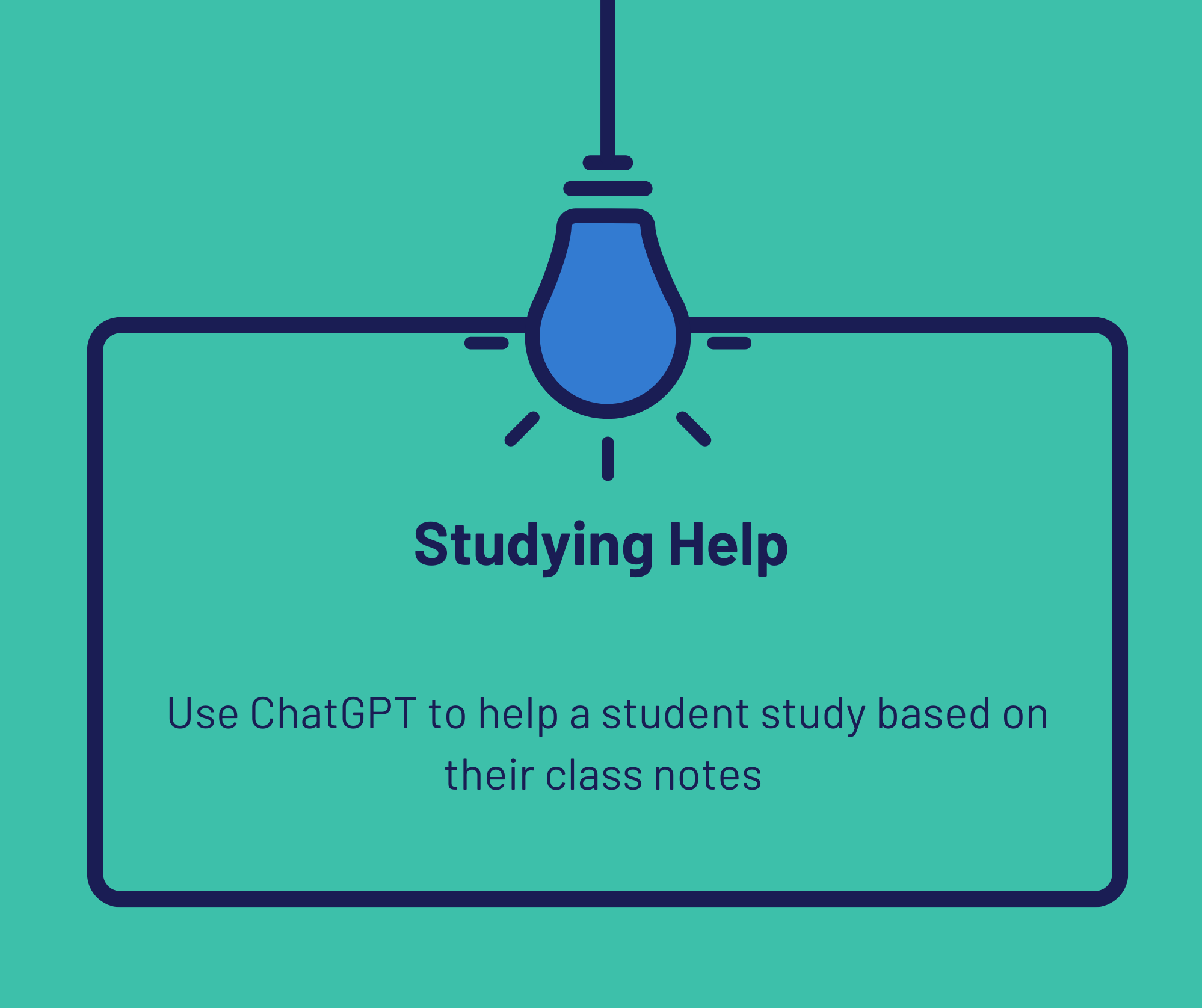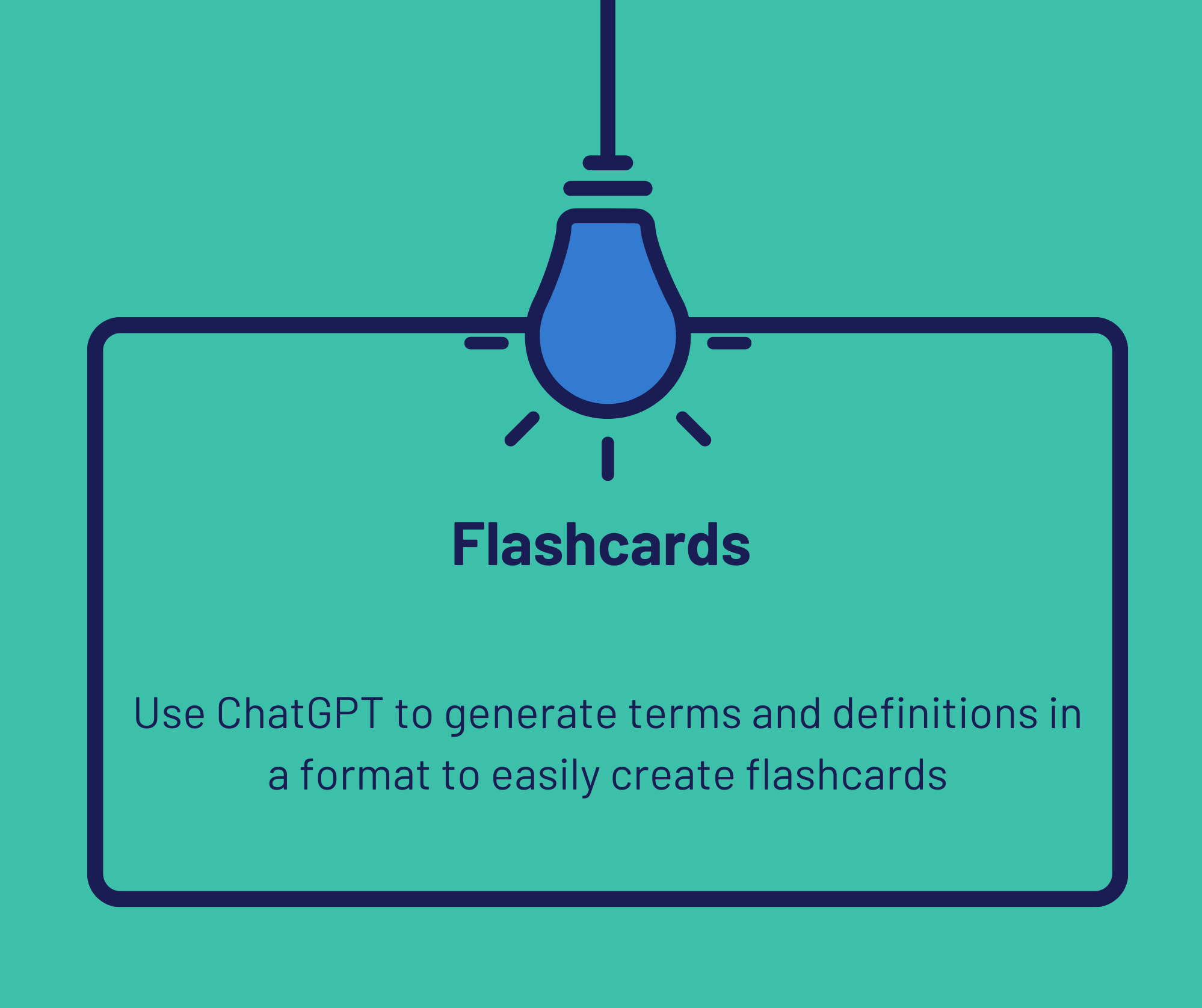Simplify a Complex Task with “Explain It to Me Like…” with an AI Chatbot
In ChatGPT or your favorite AI Chatbot, cut and paste the following prompt to generate a simplified explanation for a complex topic. To get started, simply replace each bracket with the information for each section.
“Explain it to Me Like…” Prompt
You are an expert teacher with excellent communication and interpersonal skills, particularly skilled in distilling and reframing complicated topics for specific audiences. Your task is to explain the concept of [COMPLEX TOPIC] in simple terms, so that my [GRADE LEVEL AND SUBJECT] class can understand [CONCEPT / SPECIFIC EXAMPLE].
Example Prompt
You are an expert teacher with excellent communication and interpersonal skills, particularly skilled in distilling and reframing complicated topics for specific audiences. Your task is to explain the concept of refraction of light in water in simple terms, so that my 5th grade science class can understand why their straws look bent in their water glasses.
Additional Prompting Strategies
Utilize other resources to help explain the complex topic: videos, digital handouts, sound clips, props, etc.
Have the chatbot use specific facts/knowledge/details about your students to inform its responses. For this example, if most of your students live on a lake, you could use that information to personalize the answer about water refraction to make it more relatable to the students’ everyday lives.
Ask the chatbot for activity ideas on this topic to continue learning about it in an engaging way.
Use the chatbot to help you expand the topic. In this example, you could have your students explore refraction in sound and water. Use the chatbot to create dialogue/a script on how to explain these concepts, and for activity ideas for after the lesson.