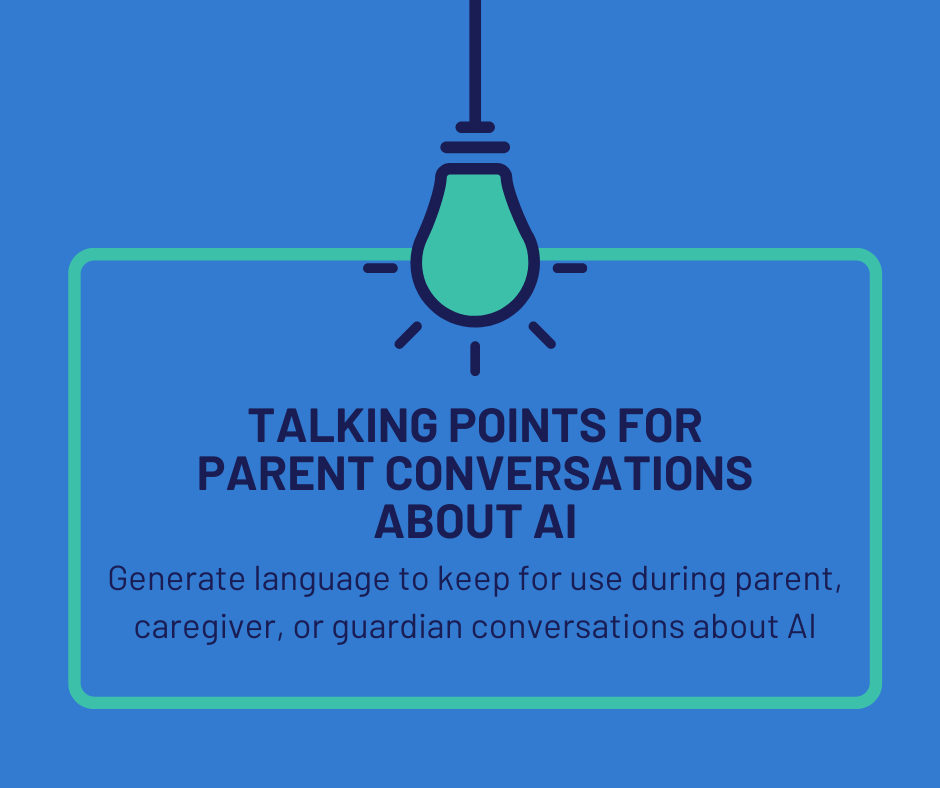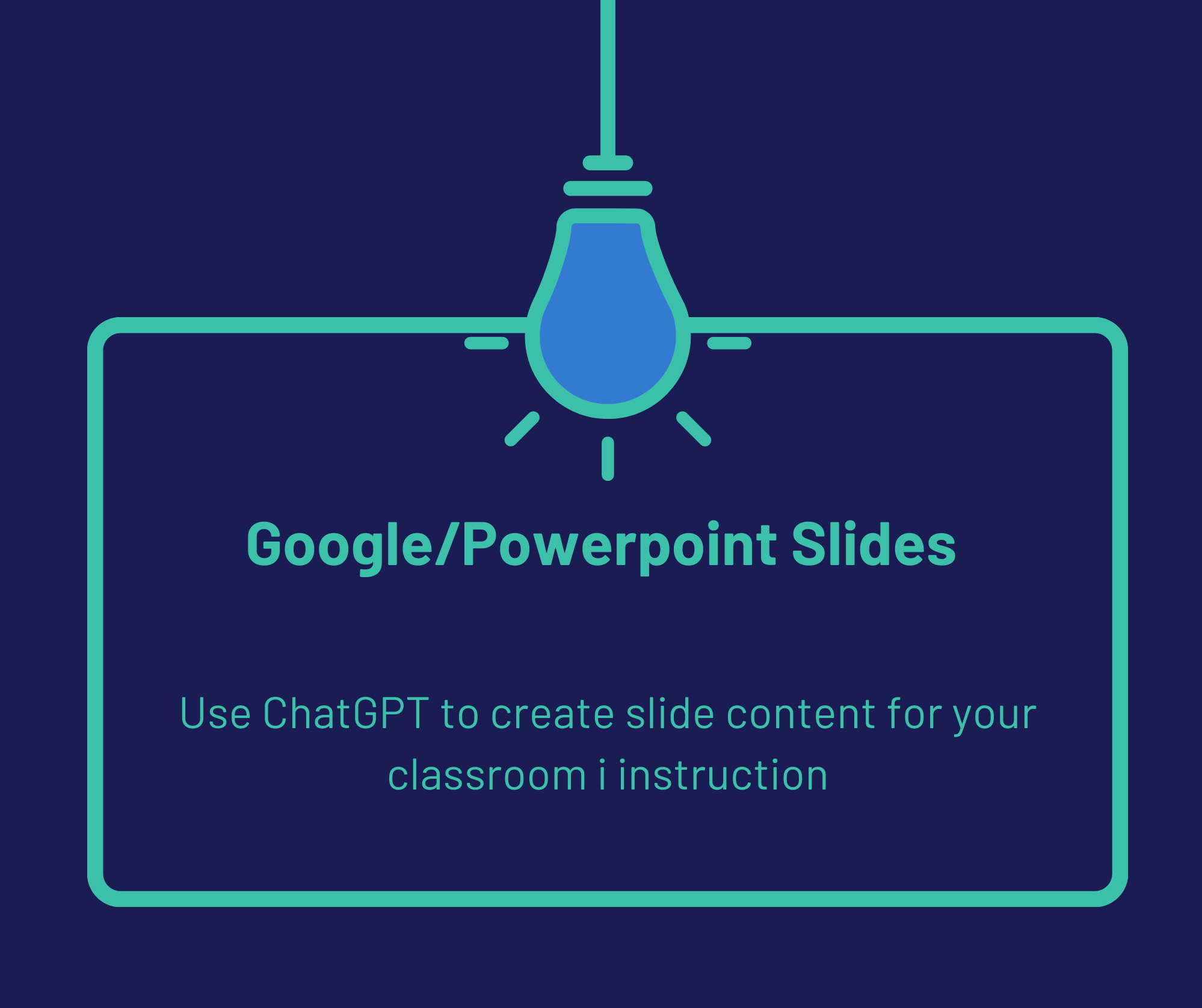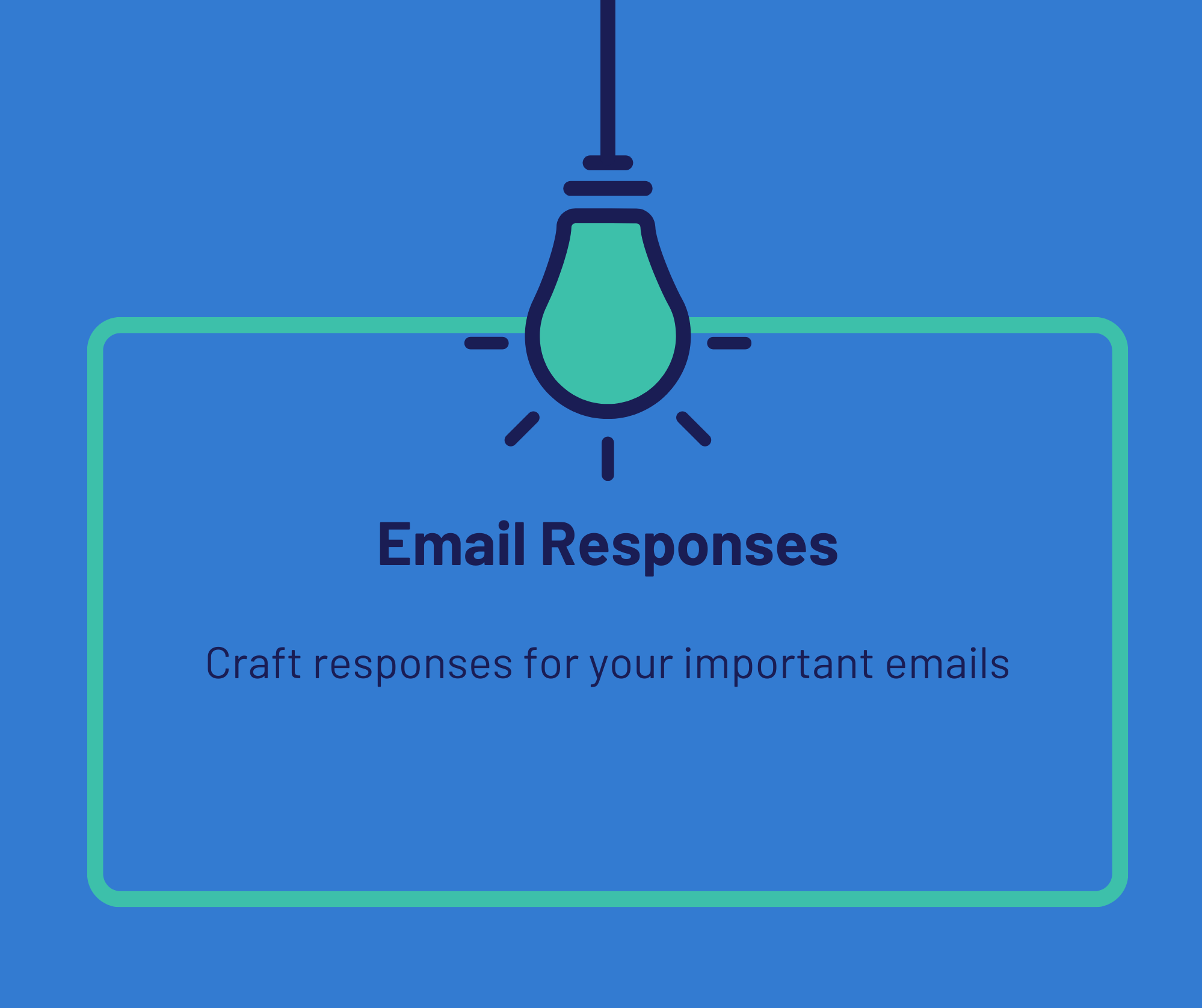Create School Updates with an AI Chatbot
In ChatGPT or your favorite AI Chatbot, cut and paste the following prompts to create a School Update for your school community. Simply replace each bracket with the information for each prompt.
School Update Prompt
You are an experienced school leader and expert communicator, proficient in crafting compelling messages that effectively convey information to school stakeholders. Your task is to write a school update letter for my [SCHOOL TYPE] [AUDIENCE]. Include a brief introduction, a section on Policy Changes, a section for Important Dates, and a [FINAL PARAGRAPH / SUMMARY / CALL TO ACTION]. Include the following information in each section:
Introduction: [INSERT INFORMATION]
Policy Changes: [INSERT INFORMATION]
Important Dates: [INSERT DATES AND DESCRIPTIONS]
Summary: [INSERT INFORMATION]
Write the update in a [DESIRED TONE].
Example Prompt
You are an experienced school leader and expert communicator, proficient in crafting compelling messages that effectively convey information to school stakeholders. Your task is to write a school update letter for my middle school families. Include a brief introduction, a section on Policy Changes, a section for Important Dates, and a final paragraph/summary. Include the following information in each section:
Introduction: welcome families back to school, remark on their summer experiences, express excitement for the upcoming school year
Policy Changes: explain the importance of the new school website, and that all forms (medical, admissions, student info) will be submitted through the site. Explain that there will be reminders throughout the year to check the website, as important messages such as snow days and schedule changes will be posted on the site.
Important Dates: list upcoming parent orientation dates and curriculum nights.
Summary: sum up key important points, and include a friendly closing.
Write the update in an informative and friendly style.
Additional Prompting Strategies
Have the chatbot “learn” your school’s communication tone by cutting and pasting in examples of past school updates. It can also learn the structure of the updates from your past communications.
Add or change sections based on what you want to focus on most. For example, you could include a section on “School Happenings,” or “School Achievements.”
Ask the chatbot to compose the school update for any school stakeholder, (e.g., parents, Board of Trustees, teachers, students, community based organizations, etc.).
Enlist the chatbot to help you solicit feedback from your audience, particularly if you do not utilize a “call to action” at the end of your update.